Get 1,000 free Avios in Iberia Plus if you have an Android phone
Links on Head for Points may support the site by paying a commission. See here for all partner links.
For the last couple of months, the taxi ordering app Hailo – which is now operating in Madrid and Barcelona – has been running a special promotion with Iberia Plus.
If you download the Hailo app and create an account, you get 1,000 free Avios in Iberia Plus. No purchase required.
Full details can be found on the Iberia website here.

The snag is that the Hailo app knows where you are, thanks to the GPS system on your phone. You are only able to add your Iberia Plus number to the app if you are in Spain at the time.
Thanks to readers Craig and Paul, we have found a solution.
You need an Android smartphone to do this. It seems that you cannot fake the GPS co-ordinates of an iPhone without jailbreaking it, which is not recommended.
This is what you do:
If you don’t already have Hailo on your phone, download the app and create an account. Use the same name as the name on your Iberia Plus account.
Download a free Android app called Fake GPS
Open Fake GPS and move the marker on the screen to Madrid in Spain
Re-open Hailo. You see will a message on screen saying ‘Welcome to Madrid’.
Click on ‘Profile’ in the menu section of the app. Scroll down to the bottom and you will see a menu item called ‘Iberia Plus’. Click on this and enter your Iberia Plus number.
That’s it. 1,000 Avios points should arrive in your Iberia account. They only seem to post them once a month so you may have a bit of a wait.
As well as getting you 1,000 Avios, this activity will also ‘activate’ a new Iberia Plus account and therefore allow you to move your points to and from ba.com and avios.com.
This offer closes on April 30th so I would get onto it ASAP. You can find out more on iberia.com here.
If you happen to be in Spain before April 30th, you can also earn 10 Avios for every €8 you spend riding with Hailo.

How to earn Avios from UK credit cards (April 2024)
As a reminder, there are various ways of earning Avios points from UK credit cards. Many cards also have generous sign-up bonuses!
In February 2022, Barclaycard launched two exciting new Barclaycard Avios Mastercard cards with a bonus of up to 25,000 Avios. You can apply here.
You qualify for the bonus on these cards even if you have a British Airways American Express card:

Barclaycard Avios Plus Mastercard
Get 25,000 Avios for signing up and an upgrade voucher at £10,000 Read our full review

Barclaycard Avios Mastercard
5,000 Avios for signing up and an upgrade voucher at £20,000 Read our full review
There are two official British Airways American Express cards with attractive sign-up bonuses:

British Airways American Express Premium Plus
25,000 Avios and the famous annual 2-4-1 voucher Read our full review

British Airways American Express
5,000 Avios for signing up and an Economy 2-4-1 voucher for spending £15,000 Read our full review
You can also get generous sign-up bonuses by applying for American Express cards which earn Membership Rewards points. These points convert at 1:1 into Avios.
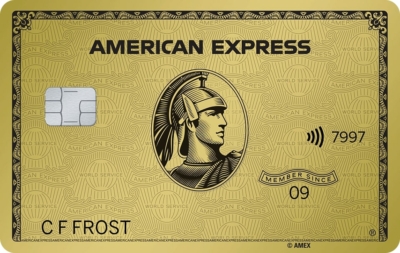
American Express Preferred Rewards Gold
Your best beginner’s card – 20,000 points, FREE for a year & four airport lounge passes Read our full review
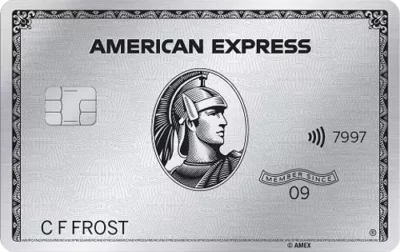
The Platinum Card from American Express
40,000 bonus points and a huge range of valuable benefits – for a fee Read our full review
Run your own business?
We recommend Capital on Tap for limited companies. You earn 1 Avios per £1 which is impressive for a Visa card, along with a sign-up bonus worth 10,500 Avios.
SPECIAL OFFER: Until 12th May 2024, the Capital on Tap Business Rewards Visa card is offering a bonus of 30,000 points, convertible into 30,000 Avios. You must have a Limited Company to apply. Click here to learn more and click here to apply.

Capital on Tap Business Rewards Visa
Huge 30,000 points bonus until 12th May 2024 Read our full review
You should also consider the British Airways Accelerating Business credit card. This is open to sole traders as well as limited companies and has a 30,000 Avios sign-up bonus.

British Airways Accelerating Business American Express
30,000 Avios sign-up bonus – plus annual bonuses of up to 30,000 Avios Read our full review
There are also generous bonuses on the two American Express Business cards, with the points converting at 1:1 into Avios. These cards are open to sole traders as well as limited companies.
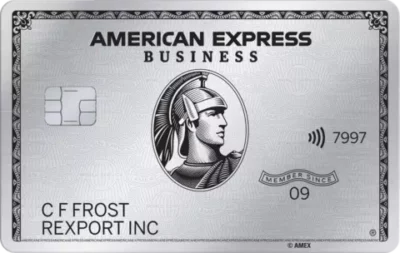
American Express Business Platinum
40,000 points sign-up bonus and an annual £200 Amex Travel credit Read our full review
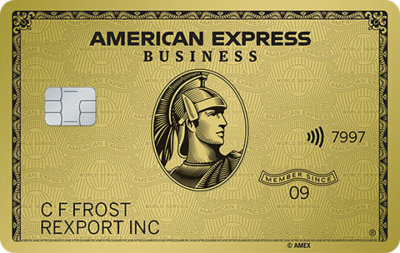
American Express Business Gold
20,000 points sign-up bonus and FREE for a year Read our full review
Click here to read our detailed summary of all UK credit cards which earn Avios. This includes both personal and small business cards.



 Rob
Rob 


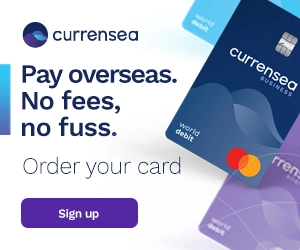

Comments (79)