Save £5 on each of your next two Uber rides
Links on Head for Points may support the site by paying a commission. See here for all partner links.
Uber is currently running a promotion via its Facebook page which will save you £5 on each of your next two rides.
It is very simple to sign up for.

You need to add promo code EUKPM1 to your Uber account.
Open the Uber app, click on the hamburger menu in the top left and select ‘Payment’.
Scroll down the ‘Payment’ page and, at the bottom, you will see an option marked ‘Promotions’ and, under it, ‘Add Promo Code’.
Click that and enter EUKPM1. The £5 discounts are valid until 4th October. There does not appear to be a minimum spend requirement.
Thanks to Steve for flagging this. You can share this article with your friends via the ‘Share’ buttons to your left (on desktop) or under this article (on mobile).



 Rob
Rob 


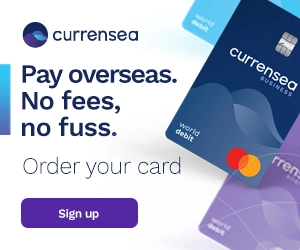

Comments (39)