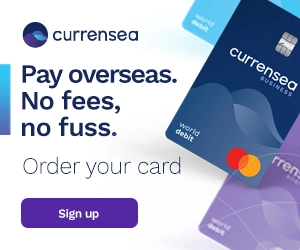Forums › Payment cards › Barclaycard Avios › How to redeem free Apple TV+, News+, Music etc from Barclaycard
-
Hi, has anyone been able to redeem the apple rewards as part of the sign up offer.. ie up to five months of Apple Music, Apple TV+, Apple News+ and Apple Arcade for free. Not received any email and can’t see anything on my account on-line or on the Iphone app. Many thanks in advance.
Two weeks spent to find that out from BC support. One more week of twiddling thumbs to go I guess.
Anyone get there’s straight away?
Good luck getting it to work when you get the link…
Works fine now including Apple News.
If you’ve never had a subscription to the service before, you’ll get five months free.
•If you’ve previously had a free trial but no longer subscribe to the service, you’ll get the following:
◦Apple Music – two months.
◦Apple News+ or Apple Arcade – four months.
◦Apple TV+ – five months.
•You won’t get any free months if you already subscribe to that service.
Thanks for the update, came on this thread to double check as its been around 3 weeks for me but still nothing, will wait another week or two before complaining
Use
https://forms-mtg.barclays.co.uk/forms/appleoffer/gettingstarted?execution=e1s1
Brilliant! Clicked the back button to resubmit my details and allowed me to set up all the free trials
Ah alas the form doesn’t work if you have a double barrelled surname….breaks down if you use a space or hyphen. Really makes me appreciate Amex customer service.
The form didn’t work for me. Something about missing files not being uploaded. I read on another thread that you instantly get the Apple offers via the app; which worked from me. From the Barclays app, click on your Barclaycard and then click products on the blue bar at the bottom. Sounds weird but click Barclaycard again and the Apple offer should be there for you to redeem.
You should have been sent an email with a link to click.
I’ve seen the URL posted on here, hopefully someone still has it.
Use this link, i think once you click the link you might need to go back a step before it lets you put your details in
https://forms-mtg.barclays.co.uk/forms/appleoffer/gettingstarted?execution=e1s1
When I try to redeem the apple rewards -whether via app or email link- it just doesn’t work. It tells me to login with apple id. Then I just get a little loading sign for ages. I have tried different devices and browsers to no avail. Any help would be appreciated
Use this link, i think once you click the link you might need to go back a step before it lets you put your details in
https://forms-mtg.barclays.co.uk/forms/appleoffer/gettingstarted?execution=e1s1
Thank you. Not sure why I didn’t receive an email, but using URL and going back worked fine. Do you know if there is an expiry date by when you need to redeem the offer?
I am unable to activate the Apple Music aspect of the free subscription as I constantly receive an error message that says “this offfer cannot be redeemed with your curent subscription”. I have therefore cancelled my current Apple Music subcriotion just now, but continue to get the same error. Is it a matter of waiting for the system to realise y previous subscription has been cancelled, or should I contact useless Barclaycard or Apple?
Which of the apple products do people recommend? Not sure I need apple music as I have Spotify and it has a pretty good selection of music, especially classical.
Is the news service just a conglomeration of other news services?
Use
https://forms-mtg.barclays.co.uk/forms/appleoffer/gettingstarted?execution=e1s1
Thanks for posting that link. I finally went into the email I got sent and clicked on the links and they all said the links were no longer valid! The T&CC clearly state :
2. Offer period. This offer is open between 20 August 2021 and 19 July 2022.
so plenty of time. Duggie’s link worked.
I can only use the TV and music packages as I don’t own any Apple products. I do have an phone for work, but I created a one off account to connect to that that I don’t recall the details to. I guess I would need to log out of that and log in with the new personal ID I created to get the news and gaming apps?
If I cancel before start of the last month, will that end the free offer? I’ve set a diary reminder to do say a week before, but If I can do it earlier I would.
Only bothered about the News product. Shared ( as you can) with wife. Cancelled before chargeable.
Wife used above link ( she got card same time), and signed up ( offer expirey extended ) and shared.
Only bothered about the News product. Shared ( as you can) with wife. Cancelled before chargeable.
Wife used above link ( she got card same time), and signed up ( offer expirey extended ) and shared.
thank you!
Use this link, i think once you click the link you might need to go back a step before it lets you put your details in
https://forms-mtg.barclays.co.uk/forms/appleoffer/gettingstarted?execution=e1s1
I also had trouble using the form that others had posted the link to, as it wouldn’t recognise me. But today I discovered there is an easier way of subscribing to the Apple services that come for free under the Barclaycard Avios offer. This works whether you have the Barclays app or the Barclaycard app on your phone.
In your Barclays or Barclaycard phone app, scroll down in your main accounts page. You will see a “Products” area. Tap on “View All Products”. On the next screen tap “Barclaycard”. At the top of the list of benefits you should see “Five Apple subscriptions free for up to five months”. Tap on that and you should find a list of buttons including Apple TV+, Apple Music, Apple Fitness, Apple News, and Apple Arcade. When I tapped on Apple TV+ it then opened a browser offering “Enjoy 5 months free Apple TV+”. Then click the “Try it Free” button. If you are doing this on an iPhone, it will take you to to ApplePay subscription page to sign up for the subscription for when your free period ends. Confirm you want to go ahead and it’s done! Oddly, it gave me six months, though it may be because I’d just got a new iPhone.
If you’re worried about going into the paid for period by accident you can immediately go to the Your Apple ID section in Settings, then tap subscriptions. You can cancel your Apple TV+ or Music etc subscriptions now and it will run to the end of the free period, so no having to remember to cancel just before. And of course, once it expires, you might find another free trial offer to use!
I’m not sure what happens if you try this on an Android phone, though only the Apple TV+ will probably appeal, whilst the other offers require an iPhone or iPad, I think. Perhaps you get a code or something to input on your Apple TV+ apple?
If you have previously subscribed, or had a trial offer, make sure your subscription has finished before you try to start a new trial. It’s good that Barclaycard allows you to take out the trial at any point.
This method is certainly easier than filling in a form. Hope this helps!
- You must be logged in to reply to this topic.
Popular articles this week:
New to Head for Points?
Welcome! We’re the UK’s most-read source of business travel, Avios, frequent flyer and hotel loyalty news. Let us improve how you travel. Got any questions? Ask them in our forums.
Latest Forum Posts
-
smblcklck on Chat thread – Wednesday 24th April
-
stevenhp1987 on 15% off reward nights
-
DonLee on No Upper Class return flights released MLE – LHR?
-
babyg on Chat thread – Wednesday 24th April
-
JDB on Amex personal AND business
-
TGLoyalty on Marriott Amex cashback offer coming?
-
Soso on Waiting for voucher before cancellation
-
tontoro on The ‘How to book the return leg with 2-4-1 companion voucher’ thread
-
memesweeper on Amex personal AND business
-
LittleNick on Chat thread – Wednesday 24th April
Check reward flight availability instantly for free!
Booking a luxury hotel?
Our luxury hotel booking service offers you GUARANTEED extra benefits over booking direct. Works with Four Seasons, Mandarin Oriental, The Ritz Carlton, St Regis and more. We've booked £1.7 million of rooms to date. Click for details.