Redesign update: changes to comments and search
Links on Head for Points may support the site by paying a commission. See here for all partner links.
When we launched the redesign a few weeks ago we said we would be making some changes based on your feedback.
The first update has now been rolled out, and includes changes to the way comments and the search function work.

Changes to comments:
- Re-introducing gravatars. Although most commenters don’t set any gravatars (you can do so here if you are interested) it can be helpful to distinguish between users with similar names
- Increasing the visibility of HfP comments. This includes displaying a HfP logo gravatar as well as giving our comments a blue shading.
- Making usernames sentence case again, rather than all-caps.
- Giving comment replies a grey background, which should help to make the site appear ‘less white’
- Moving the ‘reply’ button to the right, out of the way of the main comment flow. It should now be less distracting.
- Making the comment pagination more obvious, so that it’s clear what page you are on. We had a lot of comments saying how hard it was to tell and we agreed.
Changes to search:
- Adding the ability to search comments and posts, just posts or just comments. Unfortunately there is no way for us to display comment snippets in comment search at the moment, which is frustrating.
- Added the ability to filter based on relevance or publication date. This should help if you are looking for recent articles.
Hopefully these changes make navigating the comments a lot easier and the search function more flexible. Let us know what you think or if you have any other suggestions. We will be introducing further tweaks across the site in the coming week.
PS. if you can’t see the changes properly, make sure to empty your browser cache. The easiest way to do this is CTRL + F5 on Windows and CMD + R on Apple Macs.



 Rhys
Rhys 


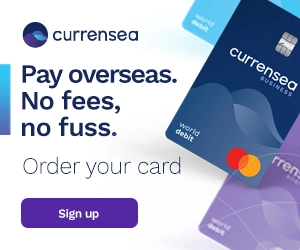

Comments (83)