Why you should use AwardWallet to track your frequent flyer miles and hotel loyalty points
Links on Head for Points may support the site by paying a commission. See here for all partner links.
There is only one miles and points tool that I use every day – and have done for a number of years – and that is AwardWallet.
It turns out, however, that I hadn’t done a single article in 2024 which talked about AwardWallet. I thought it was worth a look today as part of our series of introductory articles for the New Year.
AwardWallet allows you to store the log-in and password details for pretty much all of the loyalty programmes you are in. It isn’t just travel, either – Nectar, Boots Advantage, Tesco Clubcard, Harrods Rewards …. it covers 630 programmes from across the world.

Across their entire membership, it is tracking over 221,000,000,000 miles and points for 815,000 users.
You can store programmes for various different people inside one AwardWallet account. When I log in, I see over over 25 different accounts across my family. A clever part of AwardWallet is the ability to sideline schemes which are dormant or rarely used.
Not all programmes are supported, unfortunately. A few block it deliberately, such as American Airlines and Delta.
You can sit and back and do nothing with AwardWallet if that is how you want to play it. Once a week, AwardWallet will automatically log in to each of your programmes and update your balance. It will then send you a weekly email with all of your balance changes.
For the more obsessive, like myself, you can log in to AwardWallet and simply click ‘Update’. AwardWallet goes off and updates all of your ‘active’ balances immediately. On a PC you can leave it running in another window. There is also an app which lets you check all your miles and points balances on the move.
I won’t beat around the bush – AwardWallet has got a lot less useful in recent years. The number of active schemes I’m in which update automatically without triggering 2FA or similar is relatively few. However, for me, the real value is seeing all of my balances in the same place.
The way around this is to disable 2FA accounts inside AwardWallet. Once a month I update the key 2FA ones, like American Express, and then immediately disable them again to stop the 2FA coming up until I’m ready to update them again.
If you are not already a member of AwardWallet, you can sign up for free here.
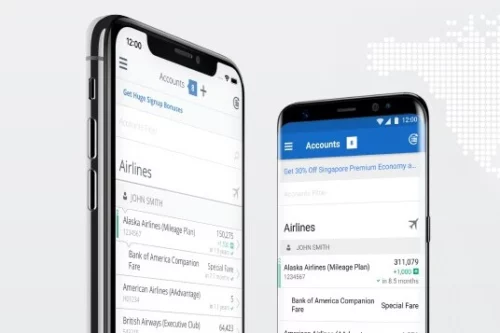
What is AwardWallet Plus?
Whilst AwardWallet is free, you can pay $50 per year to upgrade to ‘Plus’ status. This comes with a number of extra benefits:
- Balances update in parallel rather than one at a time (claims a 5x increase in updating speed)
- The expiry dates of your miles are shown, based on what AwardWallet knows about the expiry rules of the programme, your status and your recent activity
- You receive email warnings if miles are heading towards expiry
- You can see historical transactions for some programmes and a graph of changes in your total balance for all programmes
- You can update your balances multiple times per day (although the free version lets you do it twice per day, which is more than enough for most people!)
A note on security
Some people, understandably, are worried about the security of their account details. (AW is owned privately by a couple of guys in the US albeit they have quite a big team now.) If you are, you can choose to have AwardWallet store all of your log-in and password data locally on your PC, not on their server. The only impact of this is that you are limited to checking your balances on that one device.
My personal view is that using AwardWallet improves your security. When my Tesco Clubcard vouchers were stolen a decade ago, it was AwardWallet that notified me. If I hadn’t seen my balance change, I may not have noticed for months. AwardWallet has been in business for almost 20 years now without any serious issues.
I am a big fan of AwardWallet, and if you have never used it I recommend taking a look. It doesn’t take long to set up, and once you have all your data there it becomes quite addictive checking your balances. There’s no doubt that 2FA has reduced its usefulness, but it is still my ‘one stop shop’ for keeping my balances in one place.
You can sign up here and there is no charge unless you decide to upgrade to Plus at some point.


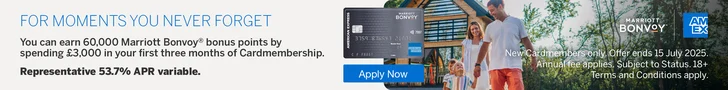
 Rob
Rob 





Comments (59)