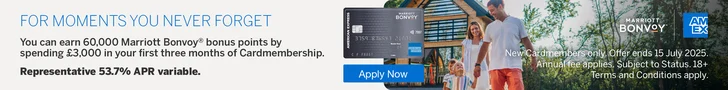Can’t select more than one Cabin Upgrade Voucher
- You must be logged in to reply to this topic.
Popular articles this week:

Maximise your Avios, air miles and hotel points
Forums › Frequent flyer programs › The British Airways Club › Can’t select more than one Cabin Upgrade Voucher
I have three Barclays cabin upgrade vouchers in my Executive CLub account and am trying to use them, however at the end of the booking process where you get the option to select which voucher(s) to use, I can only tick ONE voucher. Is this is a bug on the site, or am I missing something? The small print says I can use two vouchers per booking to upgrade two passengers (both of which are in my household account)
Of course, if I only tick one voucher, the site errors with “You don’t have enough BA Barclays Cabin Upgrade Vouchers for the number of passengers selected for a return journey.”
Any tips?
It’s a common problem – you need to call BA to make the booking.
Have you tried:
Select your flight.
Proceed.
Close the window showing one Barclays voucher ticked.
Then proceed a second time (at which point it then allows you to also select the second Barclays voucher.)
The above works for getting four people on a one-way with two vouchers. Not sure about two people on a return but it should do. Apparently you can also hack the html but that is beyond my ken.
Have you tried:
Select your flight.
Proceed.
Close the window showing one Barclays voucher ticked.
Then proceed a second time (at which point it then allows you to also select the second Barclays voucher.)
The above works for getting four people on a one-way with two vouchers. Not sure about two people on a return but it should do. Apparently you can also hack the html but that is beyond my ken.
Yes this works for a return for two people but it’s so ridiculous their IT is that buggy you have to do silly tricks like that for it to work. This should be a fairly simple fix to the script but not done
Thanks for the tips…one day BA IT might actually not suck.
If you tick one and use Chrome dev tools you can just remove the disabled attribute on the other one and it’ll allow you to tick it and proceed to make a booking with both
Quite why this hasn’t been fixed after all this time is a mystery to me seems like a simple bug !
Popular articles this week:

Welcome! We’re the UK’s most-read source of business travel, Avios, frequent flyer and hotel loyalty news. Let us improve how you travel. Got any questions? Ask them in our forums.
Our luxury hotel booking service offers you GUARANTEED extra benefits over booking direct. Works with Four Seasons, Mandarin Oriental, The Ritz Carlton, St Regis and more. We've booked £1.7 million of rooms to date. Click for details.
"*" indicates required fields
The UK's biggest frequent flyer website uses cookies, which you can block via your browser settings. Continuing implies your consent to this policy. Our privacy policy is here.