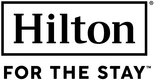Not having much luck with BA website payments – keeps defaulting to GBP from EUR
- You must be logged in to reply to this topic.
Popular articles this week:
Maximise your Avios, air miles and hotel points
Forums › Frequent flyer programs › British Airways Club › Not having much luck with BA website payments – keeps defaulting to GBP from EUR
Discuss today's stories:
Summary:
+ Booked a BA holiday from Dublin to NY
+ Paid deposit in Euros
+ Paid one subsequent instalment online in Euros – no problem
/ Following month – website kept defaulting to GBP, called BA, they took my payment in Euros, problem solved
– This month – website not working, defaulting to GBP
– Called BA – pillar to post, can find nobody to take payments
– BA customer badvisors do not seem to understand that the original booking is in Euros
– Then say they can’t help, they need to put me through to BA holidays
– BA holidays: closed
Anyone would think I am trying to take money away from BA, not give it to them!
Has anyone else experienced this?
I have tried everything. Even when I try to use my Belgian card, it still defaults to displaying the ‘£’ sign, and wanting to charge in GBP.
Try clearing your BA cookie (or going incognito) and then selecting Ireland as your country when it asks you.
Thanks for replying Chris – sorry to say but I have tried this. Cleared cookies, Ireland VPN, selecting Ireland.
Web page is hell-bent on GBP
The only thing I haven’t tried is the incognito thing.
Will try this.
Tried incognito – the pesky pound sign is “Always There”
(Sorry, couldn’t resist -just trying to find some humour in this!)
I suspect the payment would go through in Euros, maybe try a small amount?
I believe non-UK BAH only works during the week so best to try calling on Monday but with all the Euro BA cancellations I suspect they are swamped currently !
try going into your booking but without logging into your account using the booking ref and your surname.
On the front page of the app there is an option called ‘find a booking’
Thanks all
@ChrisC – I tried your last suggestion – the glitch happens when I change the card type.
If I select the billing country as “Belgium”, it recognises the ‘EUR’ element, but the minute I change card type to [any brand card, personal/corporate] – it changes the symbol to ‘£’.
So this is where the process is falling down, it’s not even the country selection that is doing it, it is the card selection. What I do not understand, is why it is suddenly doing this now, and why it didn’t do this before (on my first instalment)
@SamG: I will try this – I then do not trust the BA(d) website not to change the whole booking to owing the balance in GBP.
That would not be at all good!
@SamG – thanks for letting me know re: non UK BAH working times – I will call on Monday.
Thank you for helping here and @SamG for the suggestion to pay a small amount.
Solution found – very strange.
I tried the small £10.00 first with Curve card: Showed GBP £ right up until the 2FA message, which said would be debiting the Euro amount. Curve app gave the Euro amount (Mastercard corp debit selected).
And then it produced the post transaction page receipt in GBP
So I paid the balance on the main Visa credit card – and when the card details were fully entered with Visa Credit selected, this then displayed the payment to be taken in Euros, and then it produced the post transaction page receipt in GBP.
All very strange, glitchy, and not very confidence inspiring in the first instance or a particularly good customer experience, but I will know for next time!
Popular articles this week:
Welcome! We’re the UK’s most-read source of business travel, Avios, frequent flyer and hotel loyalty news. Let us improve how you travel. Got any questions? Ask them in our forums.
Our luxury hotel booking service offers you GUARANTEED extra benefits over booking direct. Works with Four Seasons, Mandarin Oriental, The Ritz Carlton, St Regis and more. We've booked £1.7 million of rooms to date. Click for details.
"*" indicates required fields
The UK's biggest frequent flyer website uses cookies, which you can block via your browser settings. Continuing implies your consent to this policy. Our privacy policy is here.