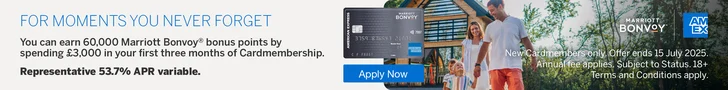One Time Passcode on Amex App
- You must be logged in to reply to this topic.
Popular articles this week:
Maximise your Avios, air miles and hotel points
Forums › Payment cards › American Express › One Time Passcode on Amex App
How often does everybody have to do the SMS OTP when logging into Amex app? I used to get it very rarely but since I got a new phone, it’s every time I log in.
Not a huge issue but it’s a bit of a faff when paying for something online and I have to receive an sms to verify the purchase.
Just checking if this is the norm before I ask Amex about it.
I’ve also had the 2FA required to login to my app the last few weeks. Quite annoying, especially when travelling, as you have to remember to switch it to email verification. In the app, there’s an option to remember the device, but whenever I toggle it, it says it’s unavailable at this time.
Upgraded my phone last week (Android 13), just had the one SMS at changeover and nothing since. I generally use fingerprint authentication to log-in, I’d guess an SMS every 90 days or so.
Once a month or so to log on
Paying for things, very rarely
On the app, never; Face ID always succeeds for me. In browser, I needed to enable tracking cookies for the Amex website as it otherwise failed to remember my browser.
Thanks all. Sounds like this behaviour is an anomaly. Will call Amex
I think it’s an issue with the phone app. For me it started to occur when the app had a major update, then I downgraded it and it went away.
Since then I have upgraded again, but first removed my phone from trusted devices (amex account in browser), then completely reinstalled the app and now it’s back to normal.
Check if you can set the phone trusted within the smartphone app, for me the toggle wasn’t working when the issue persisted.
That was it, thanks. I removed all of my trusted devices on Amex website and the “Remember This Device” toggle under Two-Step Verification started working again. Problem solved – thanks
I get it every time on my laptop but when wearing my Apple Watch it just sends a “is this you logging in” prompt to the watch with the option of yes or no. That’s far preferable to typing in the code.
It’s happened to me a couple of times on the app. But just logged in now and it didn’t happen. I don’t really understand why it does that as it sends a text to the phone I’m using. What’s the point of that? To my mind it should send it to a different device as it’s trying to verify if it’s really you logging in to your account. But sending atext to the same device isn’t keeping your account secure.
As for desktop my OH gets the request when logging in every time. I don’t and we are connected to the same internet connection.
Has anyone reported the issue to Amex? Sounds like a bug within their software.
That was it, thanks. I removed all of my trusted devices on Amex website and the “Remember This Device” toggle under Two-Step Verification started working again. Problem solved – thanks
Did you delete the app and re-install? I removed the ‘trusted devices’ from my online account, but when I next logged in on app, it still won’t let me toggle ‘remember this device’.
So wondering if I have to re-install? If so, do you have to re-add all your cards?
That was it, thanks. I removed all of my trusted devices on Amex website and the “Remember This Device” toggle under Two-Step Verification started working again. Problem solved – thanks
Did you delete the app and re-install? I removed the ‘trusted devices’ from my online account, but when I next logged in on app, it still won’t let me toggle ‘remember this device’.
So wondering if I have to re-install? If so, do you have to re-add all your cards?
Didn’t have to reinstall. Worth a try though. Shouldn’t need to re add cards. Just log in with username and password
Popular articles this week:
Welcome! We’re the UK’s most-read source of business travel, Avios, frequent flyer and hotel loyalty news. Let us improve how you travel. Got any questions? Ask them in our forums.
Our luxury hotel booking service offers you GUARANTEED extra benefits over booking direct. Works with Four Seasons, Mandarin Oriental, The Ritz Carlton, St Regis and more. We've booked £1.7 million of rooms to date. Click for details.
"*" indicates required fields
The UK's biggest frequent flyer website uses cookies, which you can block via your browser settings. Continuing implies your consent to this policy. Our privacy policy is here.