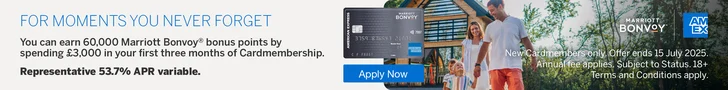Quote function not working on Android
- You must be logged in to reply to this topic.
Popular articles this week:
Maximise your Avios, air miles and hotel points
Forums › Other › Housekeeping › Quote function not working on Android
Hi Rhys
I just noticed the quote function button does not work when trying to reply to a post. I can reply but the quote button does nothing. Is there a way to refresh the website when using an android mobile? I recall reading refresh by pressing shift and F5 (I think?) On a desktop but I don’t know how to achieve the same on a mobile.
Quote works for me on Android mobile (though not when replying to the first post in a thread, no quote button appears).
The biggest issue for me with the quotes is that, again on Android Mobile, the quoted text is not distinguished in anyway from the reply. I can see the grey/boxed background has been implemented for the web browser version, but it is not working / not switched on for Android Chrome Mobile browser it seems. PS – I have cleared the cache for this site, so it’s not that.
On the mobile view it’s nigh impossible to tell what’s been quoted and what is the reply, as SteveJ has said.
It’s just one continuous splurge of text in a white background.
I’d also like a “recent topics” button like there is in the main UI rather than having to click a dropdown button to access it!
Popular articles this week:
Welcome! We’re the UK’s most-read source of business travel, Avios, frequent flyer and hotel loyalty news. Let us improve how you travel. Got any questions? Ask them in our forums.
Our luxury hotel booking service offers you GUARANTEED extra benefits over booking direct. Works with Four Seasons, Mandarin Oriental, The Ritz Carlton, St Regis and more. We've booked £1.7 million of rooms to date. Click for details.
"*" indicates required fields
The UK's biggest frequent flyer website uses cookies, which you can block via your browser settings. Continuing implies your consent to this policy. Our privacy policy is here.