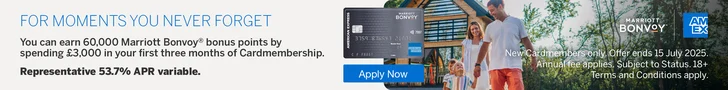- You must be logged in to reply to this topic.
Popular articles this week:

Heathrow introduces paid-for Fast Track Arrivals
75 comments
Maximise your Avios, air miles and hotel points
Quotes are not clear as to what part of the text is being quoted
We’ve fixed this now – you should see the changes if you do a hard refresh (CTRL-F5 on Windows)
Quotes are not clear as to what part of the text is being quoted
Me and a few others mentioned this in the Welcome thread. Hopefully a fairly simple fix once they have a chance.
Edit: Ah yes, I see that’s working now! 🎉
Quotes are not clear as to what part of the text is being quoted
Me and a few others mentioned this in the Welcome thread. Hopefully a fairly simple fix once they have a chance.Edit: Ah yes, I see that’s working now! 🎉
Actually, it looks like this is still problematic for nested quotes like in this message, or this screenshot from the welcome thread:
Quotes are not clear as to what part of the text is being quoted
Better.
Fixed now!
Looks great, thanks Rhys!
A box around the quote like other forums do would help a lot here.
It’s already been fixed – try a hard refresh, CTRL-F5 if on windows.
Fixed now!
A box around the quote like other forums do would help a lot here.
Looking at multi quotes
Multi quotes have been fixed too.
Do links to post works?
link to existing content
Reply To: Quotes
Enter the destination URL
this is a link
It’s already been fixed – try a hard refresh, CTRL-F5 if on windows.
Being dumb, but how do I fix this on safari….?
https://www.howtogeek.com/672607/how-to-hard-refresh-your-web-browser-to-bypass-your-cache/
Excellent – thank you. And I love the way the background of the quote is now grey!
Rhys: I opened the forum on mobile this morning for the first time, and it appears the changes you made haven’t been applied to the mobile stylesheet, which still has the same white background etc.
Rhys: I opened the forum on mobile this morning for the first time, and it appears the changes you made haven’t been applied to the mobile stylesheet, which still has the same white background etc.
Actually it does work – you’ll just need to force clear the cache for the website. If you’re on iOS, go to Settings > Safari > Advanced > Website Data > swipe left on the headforpoints.com row and tap “Delete”.
Actually it does work – you’ll just need to force clear the cache for the website. If you’re on iOS, go to Settings > Safari > Advanced > Website Data > swipe left on the headforpoints.com row and tap “Delete”.
Argh, I did that earlier and it didn’t work. Now, naturally, it’s working fine. 😒
Thanks! 👀 Nothing to see here.
https://www.howtogeek.com/672607/how-to-hard-refresh-your-web-browser-to-bypass-your-cache/
Excellent – thank you. And I love the way the background of the quote is now grey!
Just a thought – the grey background on the original quote is now the opposite way around from how the comments on the main articles work, where the original comment is in white, and the replies are in grey. Any thoughts about aligning the formatting approach?
Probably not – I think it’s fairly clear here what is a reply and what isn’t. The formats are different.
This is a message to show the effects.
B for Bold
/ for italic?
/B-Quote for
emboldened quote?
UL for
Li for
list1
list2
List etc
/code for code???
Close tags for something`
You might need some sort of guide to what the buttons will do to a message
emboldened quote?
Not sure the grey is distinctive enough, it’s very faint.
Popular articles this week:

Welcome! We’re the UK’s most-read source of business travel, Avios, frequent flyer and hotel loyalty news. Let us improve how you travel. Got any questions? Ask them in our forums.
Our luxury hotel booking service offers you GUARANTEED extra benefits over booking direct. Works with Four Seasons, Mandarin Oriental, The Ritz Carlton, St Regis and more. We've booked £1.7 million of rooms to date. Click for details.
"*" indicates required fields
The UK's biggest frequent flyer website uses cookies, which you can block via your browser settings. Continuing implies your consent to this policy. Our privacy policy is here.