OFFER: Hack your way through the airport with a free 12-month subscription to App in the Air
Links on Head for Points may support the site by paying a commission. See here for all partner links.
This article has been sponsored by App in the Air
A number of smartphone apps have sprung up in recent years which promise to make your flying easier. The clear leader, in terms of customer numbers, is App in the Air which recently celebrated 5.5 million users.
App in the Air is offering all Head for Points readers a special offer to try it out. Instead of the standard two week free trial, you will receive a Premium Subscription for a full year (usually £27.99) totally free of charge.
EDIT: App In The Air closed in October 2024
App in the Air – currently ‘Editor’s Choice’ in Apple’s App Store – is a travel assistant app for frequent fliers like you, and is fully compatible with Apple Watch. Its 5.5 million users can consolidate all flight plans, documentation and travel information in one place and benefit from real time status updates when on the go.
App in the Air can also track your loyalty points balances. Let it know your account details and it will regularly update your balances in most major airline (including British Airways), hotel and car rental programmes.
Over 1,000 airlines globally are supported, along with detailed information on 5,000 airports.

It is very likely that you already have one or more airline apps on your phone already. However, App in the Air lets you see all of your upcoming flights in one place, irrespective of airline, as well as providing additional airport features which standard airline apps do not offer.
How App in the Air helps you ‘hack the airport’
App in the Air is designed for today’s growing legion of frequent travellers. It makes it easy to juggle multiple itineraries and reward programmes, with built-in features and a streamlined interface that take the hassle out of flying.
The app covers the three phases of post-booking travel – pre-trip, day of travel and post-trip. It keeps track of all itineraries (past, present and future); boarding passes; and frequent-flier programmes connected to the user’s email from across all airlines.
Augmented Reality Luggage Measurement
One interesting feature you may be keen to try out is App in the Air’s AR luggage scanning feature. Scan your bag with your phone and it will tell you if it is compliant. The app utilises this technology to make sure all personal, cabin and drop-off luggage bags are within airline size requirements. This feature is easy to use with the in-app camera, which can automatically gauge the size and depth of your bag when you move it in 3D space.
Queue Busting
App in the Air users can track real-time updates from crowdsourced information on airport security wait times throughout any airport. You can also track your boarding and landing times, receive real-time updates for delays and wait times for check-in. This provides a handy way of determining how far in advance you need to arrive at the airport. The app works offline, with gate changes and flight status updates available by SMS which requires no data roaming.
Airport Information
The app shows reviews for each airport and aircraft, some of which will let you know which terminals to avoid, which check-in counters are the quickest, the wifi status (JFK is always spotty) – even where to get the best pre-flight beer or where to charge your phone.
Connect with other frequent flyers
With over 5.5 million users, and 20 million tracked itineraries, App in the Air’s network is brimming with interesting business travellers, often travelling alone and at times looking for conversation or networking opportunities. The app’s ‘Nearby’ feature prompts users with friendly conversation starters (“let’s grab a coffee?”) and allows you to see nearby flyers’ occupations, travel stats, and their position on the app’s top traveller leader board.
If you are an Apple Watch owner, you benefit from additional features – you can track your current flight and see information on current ‘time to gate’ and security wait times.
App in the Air also tracks your flight history for you. You can import future and historic flights via integration with TripIt and manually add past flights (or email App in the Air your e-ticket and they will do it for you). You can track the hours and miles you’ve flown and the airports, airlines and aircraft you’ve used.
Awarding it ‘Editor’s Choice’ in the Apple Store, the editors said:
“Streamlined and easy to use, App in the Air is a fantastic tool for managing your airplane travel. Plug in any number of flights and you can track boarding and landingtimes, along with current waits for check-in, security and customs. You’ll also find gate information, airport maps, tips from fellow users and other features that’ll help save time and reduce stress.”
App in the Air is available from Apple’s App Store, Google Play and Samsung Galaxy Store.
How do you get your free App in the Air Premium Subscription?
The app usually comes with a two week free trial, after which you must purchase a Premium Subscription to continue using it. You don’t need to worry about that.
App in the Air has offered Head for Points readers a free yearly Premium Subscription (worth £27.99). This gets you access to upgraded features including real-time flight status, offline access, family notifications (your partner can be sent a message about your flight delay or arrival time at the same time as you receive one) and automatic check-ins.
To get your free year, you must download the app by clicking this link.


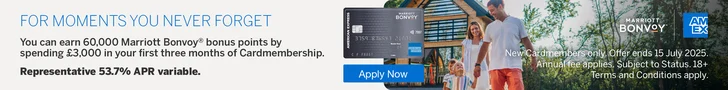
 Rob
Rob 





Comments (109)