I finally try a hotel ‘Mobile Key’, and this is what I found
Links on Head for Points may support the site by paying a commission. See here for all partner links.
It has been a number of years now since the major hotel chains started allowing you to enter your room by using your mobile phone, rather than a key card.
Despite this, I had never done it. Last week I was back at Courtyard Gatwick Airport, which I reviewed here, and decided to give it a try.
This is what I found.

Why had I never tried mobile key before?
Good question.
There are a number of reasons:
- if I am reviewing a hotel for the site, I want to see how the front desk operates
- ‘mobile key’ tends to work better for repeat visits where you already understand how a hotel works, and I rarely do repeat stays at the same place – staying somewhere fresh lets us review a different property
- because you lose control over room selection, there is a view that elite members either won’t be upgraded or will not receive the best possible upgrade (Hilton has recently dealt with this by removing upgrades from hotel control and automatically allocating them five days in advance)
- and, to be honest, I’m a bit of a luddite at heart – I’ve no doubt my 14-year old would be all over this given the chance
It’s also worth noting that, when travelling outside the UK, you often won’t be allowed to use mobile key because of a legal requirement for the hotel to take a copy of your passport.
Why did I try it on this trip?
There were three key (sic) reasons.
The first is that I had used a ‘soon to expire’ Marriott Bonvoy suite upgrade certificate, received for hitting 50 nights back in 2020 and extended to June 2022. I was pre-upgraded into a Junior Suite and that is as good as it gets at Courtyard Gatwick Airport. I wasn’t going to get a better upgrade at the desk. I also knew how the hotel operates from my previous visit, including where the lifts are.
Secondly, I wasn’t going to review the hotel because I did so back in April. I didn’t need to see how good the front desk team was.
Thirdly, I was arriving late – 9.30pm – and getting up early, and I didn’t want to waste any time.
How does it work with Marriott Bonvoy?
It is a slick process, you can’t argue with that.
You go into the Marriott Bonvoy app and, assuming that mobile check-in is offered, you simply press the button. Around an hour later I received a message to say that it had been activated and what my room number was.
Whilst it may be slick, however, there were two obvious problems:
- Your payment card is, unsurprisingly, set to be the default card you have stored in your Marriott Bonvoy account. There seemed to be no way of changing this during the mobile check-in process. If you were planning to check-out at a desk in the morning then it wouldn’t be an issue, but it would be if you were simply planning to walk out in the morning (you can use the app to check out although you can’t see your bill).
- Your elite benefit is pre-selected for you – bonus points. This is the cheapest option for Marriott and the hotel (my choices were 500 points worth £2.50 or £7.50 to spend on food and drink in the hotel). You cannot change this during check-in – you need to go to the front desk on arrival, which defeats the point.
How did it work in the hotel?
I must admit I felt a hint of smugness as I entered the lobby, walked past the queue of people waiting to check-in and headed up to my room.
Opening the door was very easy. I had already activated Bluetooth on my phone (it is normally turned off because it is a battery drain) and it took only a few seconds to press the key button in the app.
Even though my phone was about 10cm away from the door lock, it still triggered.
I then hit a snag ….
Courtyard Gatwick Airport is one of those hotels where you can’t turn on the lights unless you put your door key into a slot inside the room.
Except, of course, I didn’t have a key.
Credit cards are the same size as a door key so I had no problem finding an alternative. There is clearly a risk that you forget your credit card when you leave the hotel, either during the day or at the end of your stay.
I am guessing that experienced users of ‘mobile keys’ steal a spare key from another hotel stay and keep it in their wallet or purse for situations like this ….
I also had no water in my room. I had some on my last stay. It’s not clear if this is an elite benefit or not, but there were two water glasses in the room on the desk …. just no water.
Was this due to using ‘mobile key’? It could be, if Marriott allocated my room and not the hotel, so the hotel didn’t know until I checked in – just one hour before arrival – which room I would be in. If ‘mobile key’ gives me the room that the hotel had already pre-allocated for me in the system, of course, there is no reason why some water wouldn’t have been provided as it was already known where I would be.
Conclusion
The actual process of using my mobile phone to open my room door was, I must say, slick. It also saved me some time on arrival.
On the downside, at least as far as Marriott’s mobile key is concerned, the inability to swap your payment card or your elite benefit in the app removes some of the value.
It’s also worth saying that using ‘mobile key’ meant that the human element was entirely removed from my stay. I did not speak to a single hotel employee during my, admittedly short, stay. Is this really progress?
PS. If you are not a regular Head for Points visitor, why not sign up for our FREE weekly or daily newsletters? They are full of the latest Avios, airline, hotel and credit card points news and will help you travel better.
To join our 70,000 free subscribers, click the button below or visit this page of the site to find out more. Thank you.

How to earn Marriott Bonvoy points and status from UK credit cards (September 2025)
There are various ways of earning Marriott Bonvoy points from UK credit cards. Many cards also have generous sign-up bonuses.
The official Marriott Bonvoy American Express Card comes with 20,000 points for signing up, 2 points for every £1 you spend and 15 elite night credits per year.
You can apply here.
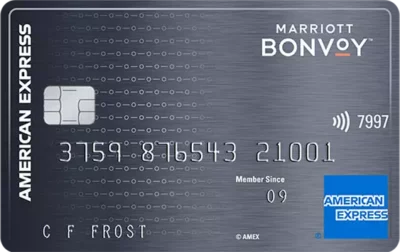
Marriott Bonvoy American Express Card
20,000 points and 15 elite night credits each year Read our full review
You can also earn Marriott Bonvoy points by converting American Express Membership Rewards points at the rate of 2:3.
Do you know that holders of The Platinum Card from American Express receive FREE Marriott Bonvoy Gold status for as long as they hold the card? It also comes with Hilton Honors Gold, Radisson Rewards Premium and MeliaRewards Gold status.
We reviewed The Platinum Card from American Express in detail here and you can apply here.
SPECIAL OFFER: Until 14th October 2025, the sign-up bonus on The Platinum Card from American Express is increased to 80,000 Membership Rewards points. This would convert to 120,000 Marriott Bonvoy points! The spend target is changed to £10,000 within SIX months of approval. T&C apply. Click here to apply.
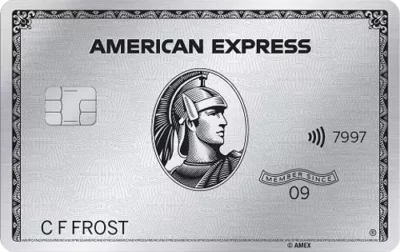
The Platinum Card from American Express
80,000 bonus points and great travel benefits – for a large fee Read our full review
You can also earn Marriott Bonvoy points indirectly:
- American Express Preferred Rewards Gold Credit Card (20,000 bonus Amex points)
- The American Express Rewards Credit Card (10,000 bonus Amex points)
SPECIAL OFFER: Until 14th October 2025, the sign-up bonus on the American Express Preferred Rewards Gold Credit Card is doubled to 40,000 Membership Rewards points. This would convert to 60,000 Marriott Bonvoy points! The spend target is changed to £5,000 within SIX months of approval. T&C apply. Click here to apply.
and for small business owners:
- The American Express Business Gold Card (20,000 bonus Amex points)
- The American Express Business Platinum Card (50,000 bonus Amex points)
SPECIAL OFFER: Until 14th October 2025, the sign-up bonus on The American Express Business Gold Card is TRIPLED to 60,000 Membership Rewards points. This would convert to 90,000 Marriott Bonvoy points! The spend target is changed to £6,000 within three months of approval. The card remains free for the first year. T&C apply. Click here to apply.
SPECIAL OFFER: Until 14th October 2025, the sign-up bonus on The Platinum Card from American Express is increased to 80,000 Membership Rewards points. This would convert to 120,000 Marriott Bonvoy points! The spend target is changed to £10,000 within SIX months of approval. T&C apply. Click here to apply.
The conversion rate from American Express to Marriott Bonvoy points is 2:3.



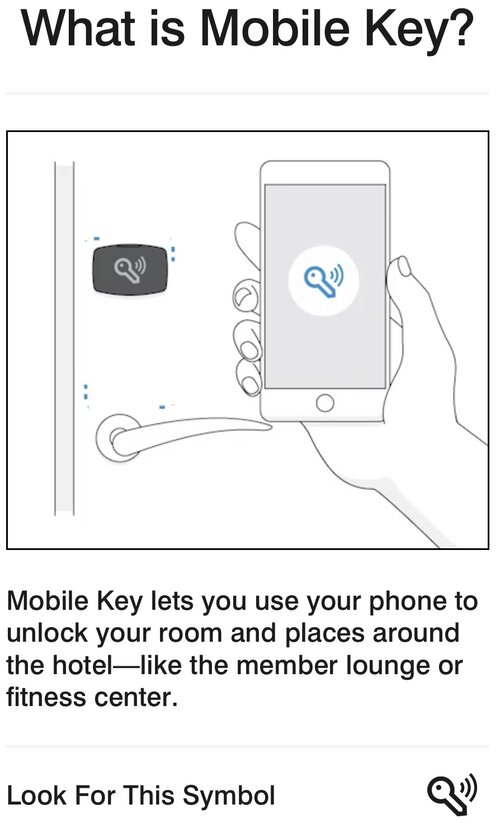






Comments (104)