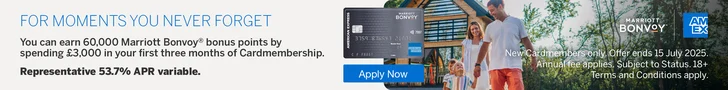BA IT strikes again – Android app
- You must be logged in to reply to this topic.
Popular articles this week:

Maximise your Avios, air miles and hotel points
Forums › Frequent flyer programs › The British Airways Club › BA IT strikes again – Android app
Anyone else unable to log into the app? It was popping up a constant error message for several weeks. The on logging out I’m no longer able to log back in again.
On trying I get one of the two messages, seemingly at random:
“Unable to get connection, please check and try again.”
“Sorry we were unable to process your request. Please try again later.”
There is nothing wrong with my connection, via various routes including wifi, 4G data and VPN via my home router (currently away in Spain but it wasn’t working before I left).
I have no problem logging into the website. Have also tried changing my password and login ID, all to no effect. I even tried going back to an older version of the app, but that made no difference either (so back at the latest version again).
I’m not seeing reports of the same issue currently but my wife has exactly the same issue.
Anyone else come across this? What’s the best way of reporting app technical issues?
Just tried, logged in automatically as usual, seems fine.
Can you login through a browser? Just to check account OK an password all good.
If yes, on phone clear cache, stop app, start again and see if works. Typically mobile access more reliable than via wifi.
Posts on FLyertalk suggesting a lot more accounts have been locked. I’d def check login via a browser.
Yes, no problem at all via a browser. Can’t get into any of the accounts linked to our household account via the app.
Cleared the app cache and storage, uninstalled it, reinstalled it all to no effect. The same is happening on two different handsets.
I suspect it is verifying the login details fine, since any attempt to log in with incorrect credentials comes back much more quickly with a failed login error.
Wondered if it might be an issue with the hyphen in our email addresses, but changing my email address also didn’t fix it.
Stumped for ideas now .. I suspect it will need some investigation at the BA end.
Is the BA app meant to have biometric / fingerprint login?
It doesn’t for me.
Is the BA app meant to have biometric / fingerprint login?
It doesn’t for me.
I don’t think it does. On Login you get a few choices of how long you stay logged in for.
I have been having this same issue.
I can log in via the website, but the android app is not allowing me to log in.
I had a lengthy chat with BA support last night, it is apparently an issue that is known to them and their IT is working on it.
I am not going to hold my breath for this, so I printed out my boarding passes for today’s flights.
No problem here, checked 3 Android devices, all OK.
I was going to say, atthe risk of stating the obvious, clear cookies and cache, then re login. Or/and uninstall and reinstall. But, looks like you beat me to it.
Good luck.
Is the BA app meant to have biometric / fingerprint login?
It doesn’t for me.
Remains logged in on Android, unless you log out. So no biometrics.
No problem here, checked 3 Android devices, all OK.
At the risk of stating the obvious, clear cookies and cache, then re login. Or/and uninstall and reinstall.
Good luck.
To be fair I think it’s just incredibly flakey. It works, then it doesn’t, then it does.
As you say clear the cache, and for me try to use cellular rather than WiFi connection. But ultimately there are times when it just doesn’t work, and I’m sure it’s the backend nothing to do with phone/cache/setup.
The message I got from BA when I raised my app issue yesterday was:
“Our I.T team are aware of intermittent issues and working to resolve these. However, a timescale for a resolution isn’t possible.”
The message I got from BA when I raised my app issue yesterday was:
“Our I.T team are aware of intermittent issues and working to resolve these. However, a timescale for a resolution isn’t possible.”
If you are using a Samsung device try installation of a second BA app in the Knox Folder. When my app did not work for a spell I installed Mrs Qwertys in this folder and used that. I can now access both Apps (separate accounts) on one device.
The message I got from BA when I raised my app issue yesterday was:
“Our I.T team are aware of intermittent issues and working to resolve these. However, a timescale for a resolution isn’t possible.”If you are using a Samsung device try installation of a second BA app in the Knox Folder. When my app did not work for a spell I installed Mrs Qwertys in this folder and used that. I can now access both Apps (separate accounts) on one device.
I am using a Samsung device and tried running a copy of the app from the Knox folder, but got the same result.
I already the Knox app for my Amex, so I have a separate instance for my business and personal accounts.
My app is working again (for now)
How about you @marks7389 ?
Managed to log in this morning, though my wife still got the same error when she tried.
However it is now popping up the “Unable to get connection, please check and try again” every time I open it which I think was what it kept displaying before I logged out previously.
That’s using the same cell data connection as I am to post this….
Can’t download my boarding pass (other than using the website to email it to myself) and I suspect if I log out I’ll be back to square one again.
Popular articles this week:

Welcome! We’re the UK’s most-read source of business travel, Avios, frequent flyer and hotel loyalty news. Let us improve how you travel. Got any questions? Ask them in our forums.
Our luxury hotel booking service offers you GUARANTEED extra benefits over booking direct. Works with Four Seasons, Mandarin Oriental, The Ritz Carlton, St Regis and more. We've booked £1.7 million of rooms to date. Click for details.
"*" indicates required fields
The UK's biggest frequent flyer website uses cookies, which you can block via your browser settings. Continuing implies your consent to this policy. Our privacy policy is here.