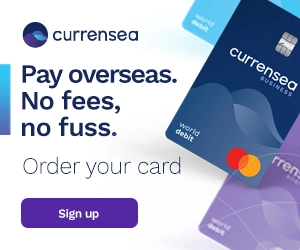Forums › Hotel loyalty schemes › Hilton Honors › Changing one’s email address with Hilton
-
My partner has long had a problem with Hilton CS.
Although she is Diamond and has a useful number of points, she (mainly because I have more points) has not used Hilton for a couple of years, and during that time she cancelled the e-mail address registered with Hilton.
To do many things online, such as changing your address, Hilton send an auth code to your registered e-mail address (no mobile or landline option).
This means, for example, that she cannot change the postal address, nor add an additional address.
I finally persuaded her to phone Hilton CS. After explaining everything to them, they still said that they needed to send a code to the old, non-existent e-mail address. When she pointed this out to them, they said that they could not do anything, but that she could change her e-mail address in the ‘app’.
She installed the ‘app’, but in spite of what she was told, this too, perhaps not too surprisingly, insisted on sending a code to a non-existent e-mail address.Anyone else had this problem, and if so, how did you resolve it?
Thanks in advance.
I changed my email address a couple of years ago when my account was hacked; I don’t recall Hilton sending me a security code so I’m just trying to recall how I did it.
It might be possible to put another email address in during the process of making a new booking – this is possibly what I did and it then became my default email address for Hilton. Worth a try anyway, with a refundable or points booking which can then be cancelled.
*It was bugging me so I tried a dummy booking and there is indeed a field to edit any of your personal details on the booking page!
*It was bugging me so I tried a dummy booking and there is indeed a field to edit any of your personal details on the booking page!
Many thanks.
I shall try that.
It did not really work – making and cancelling a reservation and changing the e-mail address for that reservation.
We were able to update credit cards and correct the postal address, and we got two new e-mail addresses added, but could not change the preferred e-mail address, meaning that auth codes still only go to the dead e-mail address.
If they had decent IT, they would have noticed that by now, and sent an e-mail to one of the new ones, but that, I guess, is really too much to ask!
Do you actually need anything to go to the old address though? Any mailings with offers etc will go to you as well so you shouldn’t miss anything. If you need to contact a hotel directly, they will respond to whatever email address you use initially. I can’t ever recall needing an authorisation code for anything to do with Hilton.
Do you actually need anything to go to the old address though? Any mailings with offers etc will go to you as well so you shouldn’t miss anything. If you need to contact a hotel directly, they will respond to whatever email address you use initially. I can’t ever recall needing an authorisation code for anything to do with Hilton.
You do get auth codes if you set up 2FA on the account, and you can only cancel 2FA by having a code sent to the prefered e-mail address that does not exist.
And you will have to remember to type in one of the active e-mail addresses for each booking, if you want e-mail confs.
So, yes, it is liveable with, but no, it is not ideal!
Thanks again for the tip.
You’re welcome – I’ll remember not to set up 2FA then!
You’re welcome – I’ll remember not to set up 2FA then!
Hilton messaged her today “telling” her how to remove 2FA from her account – still ignoring the fact that their system will still send a 2FA code to a non-existent address.
I am not making this up…
- You must be logged in to reply to this topic.
Popular articles this week:
New to Head for Points?
Welcome! We’re the UK’s most-read source of business travel, Avios, frequent flyer and hotel loyalty news. Let us improve how you travel. Got any questions? Ask them in our forums.
Latest Forum Posts
-
slidey on Is DragonPass as bad as the online reviews would suggest?
-
DanielD on Passport renewal – recent experiences?
-
Lady London on Renovation work during stay
-
t42 on Heathrow and Hong Kong lounges for first status trip
-
Lady London on Is DragonPass as bad as the online reviews would suggest?
-
Lady London on BA Avios eStore confusion
-
Indy500 on BA Avios eStore confusion
-
davefl on Is DragonPass as bad as the online reviews would suggest?
-
chiraagnt on Time for Barclaycard Avios delivery
-
Shazza12 on Is DragonPass as bad as the online reviews would suggest?
Check reward flight availability instantly for free!
Booking a luxury hotel?
Our luxury hotel booking service offers you GUARANTEED extra benefits over booking direct. Works with Four Seasons, Mandarin Oriental, The Ritz Carlton, St Regis and more. We've booked £1.7 million of rooms to date. Click for details.