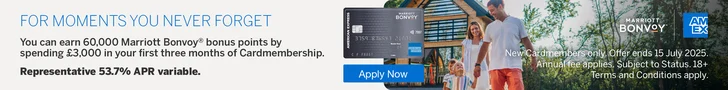Seat change without notice
- You must be logged in to reply to this topic.
Popular articles this week:

Maximise your Avios, air miles and hotel points
Forums › Frequent flyer programs › The British Airways Club › Seat change without notice
I had selected seat 8A earlier in the week
I went to the app to check in this morning, and although the home screen still shows 8A, when I select “check-in” I am told that I am seat 9E.
I selected a window seat specifically because that is where I wish to sit, I certainly don’t want to sit in the middle seat.
There is no option any more to change my seat in the app.
What are my options, am I just making a big deal over nothing and I should just deal with it?
I have figured out how to change my seat now, but if I want a window seat, I would now have to go as far back as row 21!
Curtain move? If so, you played roulette and lost 😉
It does seem like a curtain move, as row 8 is no longer visible in the seat selection.
I guess that they don’t mind annoying the cheap gold members anymore.
Popular articles this week:

Welcome! We’re the UK’s most-read source of business travel, Avios, frequent flyer and hotel loyalty news. Let us improve how you travel. Got any questions? Ask them in our forums.
Our luxury hotel booking service offers you GUARANTEED extra benefits over booking direct. Works with Four Seasons, Mandarin Oriental, The Ritz Carlton, St Regis and more. We've booked £1.7 million of rooms to date. Click for details.
"*" indicates required fields
The UK's biggest frequent flyer website uses cookies, which you can block via your browser settings. Continuing implies your consent to this policy. Our privacy policy is here.