How to link Qatar Airways Privilege Club and British Airways Executive Club Avios accounts
Links on Head for Points may support the site by paying a commission. See here for all partner links.
We are running three articles today covering the launch of the Qatar Airways Privilege Club and Avios partnership.
Our introductory piece on the benefits of linking our your British Airways Executive Club account to your Qatar Airways Privilege Club account is here.
We have produced this standalone article on how to link your British Airways and Qatar Airways accounts to give us an easy reference point for future articles.
How to link your Qatar Airways Privilege Club and BA Executive Club accounts
Linking your Privilege Club and Executive Club accounts is the first step in transferring your Avios from one account to another, and being able to take advantage of the discounted redemptions and new partners that Qatar Airways offers.
The conversion rate is 1:1 and you can move your Avios back and forth, instantly, as many times as you want, for free.
The process is very easy and can be completed in three short steps:
Step 1: sign in to your Privilege Club account
If you don’t already have a Qatar Airways Privilege Club account you need to sign up for one first.
Note that children under 18 cannot join Privilege Club. There is no point altering their date of birth because you cannot link your account to British Airways without a date of birth match.
Once you have an account, head to the Qatar Airways Avios page. Click the ‘link my accounts’ button:
You are then redirected to another page which lets you link your British Airways Executive Club account. You cannot link an Iberia Plus or Aer Lingus AerClub account.
Make sure your personal details match on both accounts so you can link them smoothly. I am told by Qatar Airways that there must be a match of first name, surname and date of birth.
If you have issues and have a middle name, try putting it in the same field as your first name rather than the ‘middle name’ field. This fixes the issue for some people.
Step 2: log in to your BA Executive Club account
Clicking the button will redirect you to a login page on britishairways.com. You may have to verify your login with two factor authentication.
You are also given a special code that you are told to keep safe in case “you ever need to log in without your device” again. I believe this is a special code you can use if your two-factor authentication device is unavailable.
Step 3: Confirm and check your balance on Privilege Club
Once you’ve done that the process is completed and you return to the Qatar Airways site. You should see your full Avios balance. You can see both my Qatar Airways Avios balance as well as my British Airways Executive Account Avios balance:
Linking your accounts does not automatically mean that Privilege Club has access to any Avios in Executive Club. You still need to use the ‘Combine Avios’ tool to shift Avios between the two. This is a free and instantaneous process.
You can move your Avios in either direction, at 1:1, as many times as you like.
Further reading:
- What you will gain from the new Qatar Airways and Avios partnership (our introductory article)
PS. If you are not a regular Head for Points visitor, why not sign up for our FREE weekly or daily newsletters? They are full of the latest Avios, airline, hotel and credit card points news and will help you travel better. To join our 65,000 free subscribers, click the button below or visit this page of the site to find out more. Thank you.

How to earn Avios from UK credit cards (April 2025)
As a reminder, there are various ways of earning Avios points from UK credit cards. Many cards also have generous sign-up bonuses!
In February 2022, Barclaycard launched two exciting new Barclaycard Avios Mastercard cards with a bonus of up to 25,000 Avios. You can apply here.
You qualify for the bonus on these cards even if you have a British Airways American Express card:

Barclaycard Avios Plus Mastercard
Get 25,000 Avios for signing up and an upgrade voucher at £10,000 Read our full review

Barclaycard Avios Mastercard
Get 5,000 Avios for signing up and an upgrade voucher at £20,000 Read our full review
There are two official British Airways American Express cards with attractive sign-up bonuses:

British Airways American Express Premium Plus
30,000 Avios and the famous annual 2-4-1 voucher Read our full review

British Airways American Express
5,000 Avios for signing up and an Economy 2-4-1 voucher for spending £15,000 Read our full review
You can also get generous sign-up bonuses by applying for American Express cards which earn Membership Rewards points. These points convert at 1:1 into Avios.
SPECIAL OFFER: Until 27th May 2025, the sign-up bonus on the ‘free for a year’ American Express Preferred Rewards Gold card is increased from 20,000 Membership Rewards points to 30,000 points. Points convert 1:1 into Avios (30,000 Avios!) and many other programmes. Some people may see even higher personalised offers. Click here to apply.
SPECIAL OFFER: Until 27th May 2025, the sign-up bonus on American Express Platinum is increased from 50,000 Membership Rewards points to a huge 80,000 points. Points convert 1:1 into Avios (80,000 Avios!) and many other programmes. Some people may see even higher personalised offers. Click here to apply.
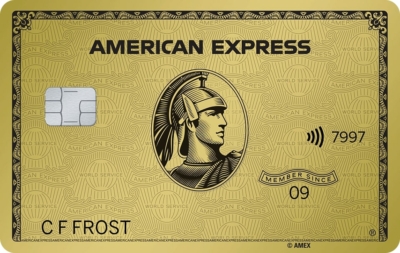
American Express Preferred Rewards Gold
Your best beginner’s card – 30,000 points, FREE for a year & four airport lounge passes Read our full review
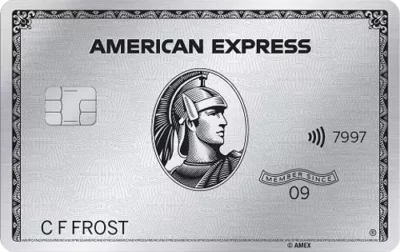
The Platinum Card from American Express
80,000 bonus points and great travel benefits – for a large fee Read our full review
Run your own business?
We recommend Capital on Tap for limited companies. You earn 1 Avios per £1 which is impressive for a Visa card, and the standard card is FREE. Capital on Tap cards also have no FX fees.

Capital on Tap Visa
NO annual fee, NO FX fees and points worth 1 Avios per £1 Read our full review

Capital on Tap Pro Visa
10,500 points (=10,500 Avios) plus good benefits Read our full review
There is also a British Airways American Express card for small businesses:

British Airways American Express Accelerating Business
30,000 Avios sign-up bonus – plus annual bonuses of up to 30,000 Avios Read our full review
There are also generous bonuses on the two American Express Business cards, with the points converting at 1:1 into Avios. These cards are open to sole traders as well as limited companies.
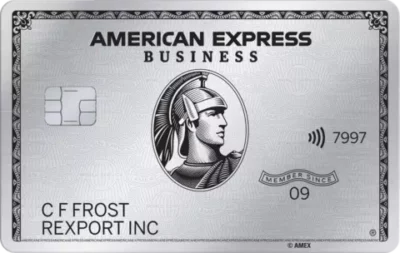
American Express Business Platinum
50,000 points when you sign-up and an annual £200 Amex Travel credit Read our full review
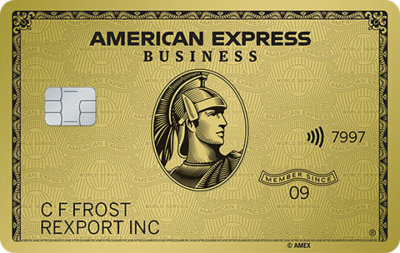
American Express Business Gold
20,000 points sign-up bonus and FREE for a year Read our full review
Click here to read our detailed summary of all UK credit cards which earn Avios. This includes both personal and small business cards.
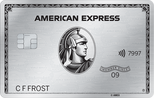



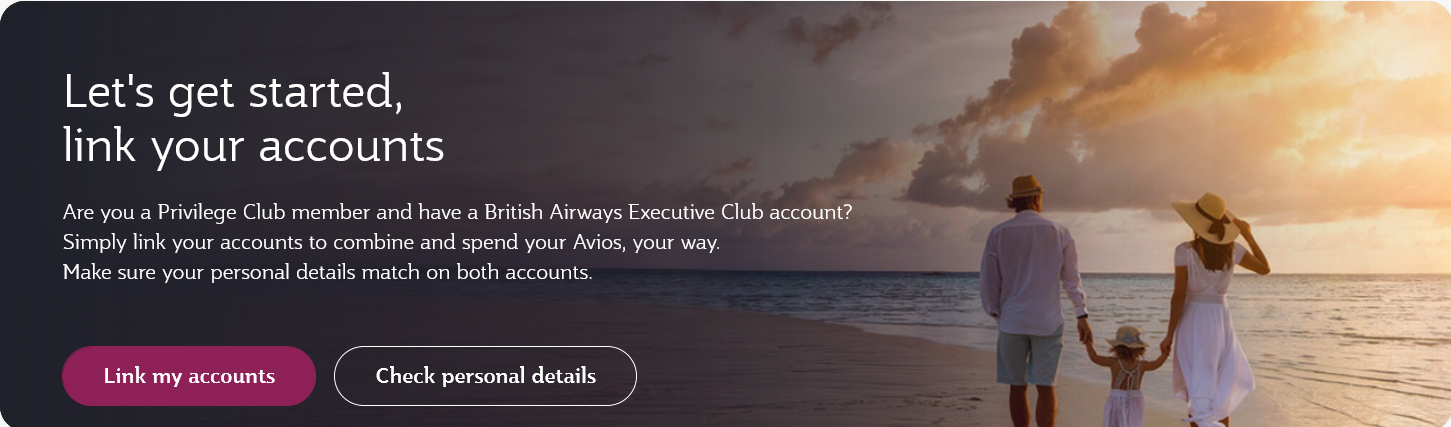
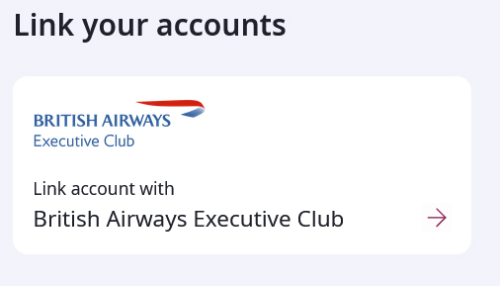
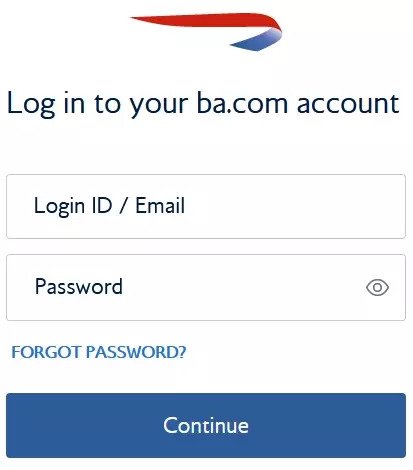
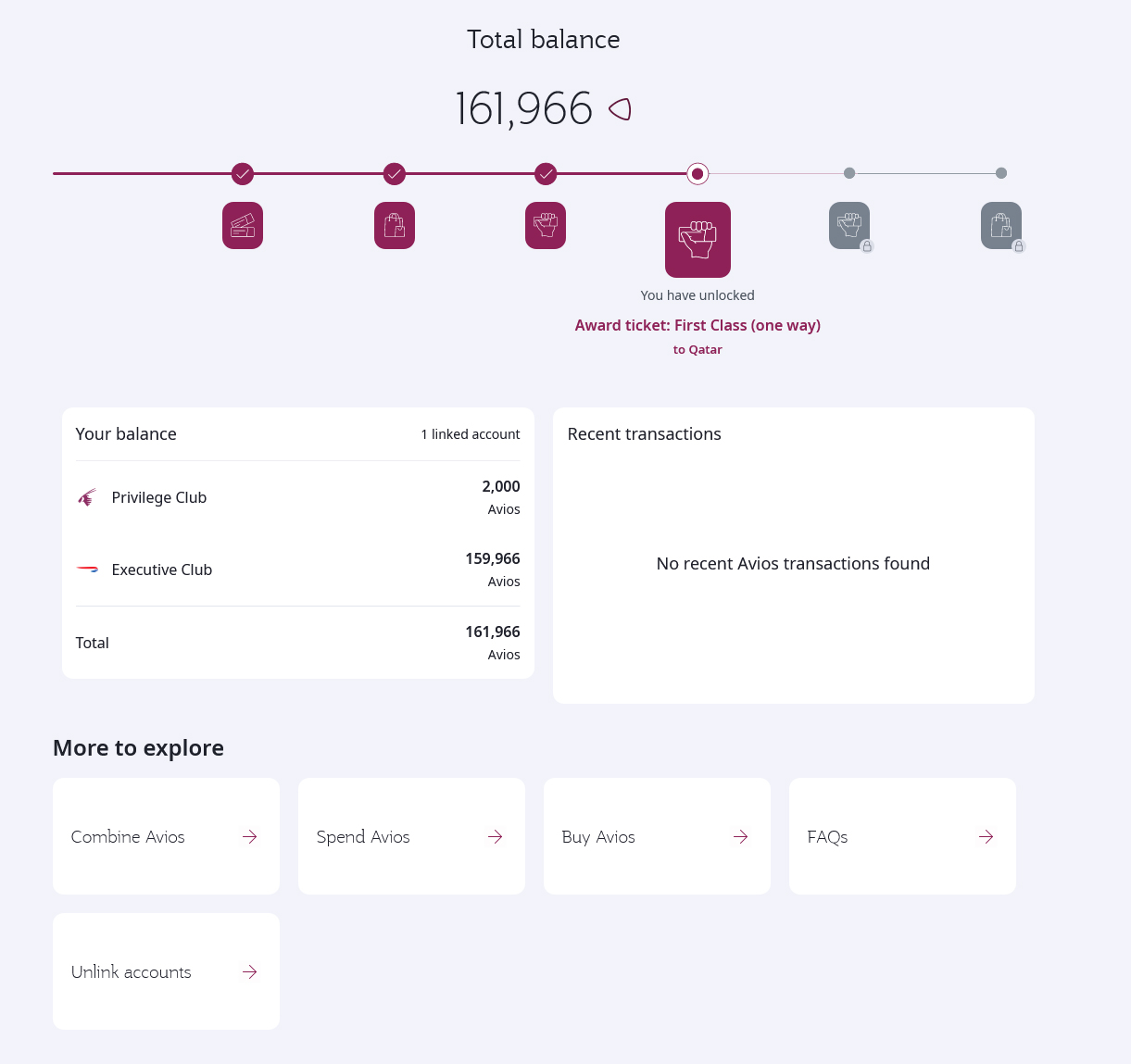
 Rob
Rob 






Comments (215)