How do British Airways Executive Club Household Accounts work?
Links on Head for Points may support the site by paying a commission. See here for all partner links.
Household Accounts are a very useful feature of British Airways Executive Club. You may not know that very few frequent flyer schemes globally offer them, and most of those that do are heavily restricted – it is a genuinely positive aspect of the BA scheme.
Today I want to run through how they work and some factors to bear in mind.

Why would you want a British Airways Household Account?
The key benefit of a household account is that it lets you pool together points from a number of people. The main reason to do this is if you need to make a redemption which requires more miles than any one person has in their account.
There is a secondary reason too – using a household account is the only way to earn Avios when your children under 18 fly.
There are alternatives to a Household Account
Before we got into the details, remember that there are other ways of achieving the same goal:
- You can transfer miles between accounts by paying a fee (a flat £50 for a transfer of up to 60,000 Avios, with an annual cap of 200,000 Avios). This may be easier than getting a Household Account and being tied by its restrictions.
- If you are a British Airways Executive Club Gold member, you can transfer 60,000 Avios to anyone else for free in one go. The cap is 200,000 Avios transferred out per year.
- You can book a flight for someone else directly from your Executive Club account. You don’t need to pool your miles with someone else to be able to redeem for them.
- If one person only has a small balance, remember that Avios allows one-way redemptions. One person could use their small balance to book a one-way flight and the other person book the other leg from their account.
How does a British Airways Household Account work?
You are NOT fully merging your accounts when you create a household account at ba.com.
Each member retains their individual Avios balance. When you log in, you see both your own balance and the household balance.
When you redeem ….. the points are taken PRO-RATA from the balance of each person
When you earn ….. the points go ONLY onto your personal balance
For example, if you have 9,000 Avios and your partner has 4,500, a redemption for 4,500 Avios will see 3,000 taken from you and 1,500 from your partner. It is a pro-rata split.
However, if you earn 4,500 Avios from a flight, your balance goes up to 13,500 and your partner remains at 4,500.

How to open, close and add members to a family account
You can form a British Airways Household Account here. Each member will receive an email which includes a link to click to confirm their membership. Once the account is formed, you can also create accounts for children. The account can have a maximum of seven people in it.
It is not longer necessary for all members to have their BA account registered at the same address.
A person cannot be removed from your Household Account until they have been there for six months.
How does the ‘Friends & Family’ list relate to Household Accounts?
With a ba.com household account, the ‘Head of the Household’ can also add a further five people as ‘Family & Friends’. These names can be deleted and replaced once they have been on your list for six months.
The Household Account can redeem Avios for flights for these five people too but their Avios are not merged with the Household Account. (You can learn more about British Airways Executive Club ‘Family & Friends’ lists in this article.)
Redeeming Avios whilst in a family account
A British Airways Household Account lets you redeem for anyone in the Household Account OR one of the five ‘Family & Friends’ members. You cannot redeem for anyone else.
This could potentially be an issue if your ‘Family & Friends’ list is full and no-one on it has been there for six months and so is eligible for removal.

Household Accounts and children
One reason to get a British Airways Household Account is that it allows children to earn Avios points and tier points when they fly.
An under-18 cannot have their own standalone British Airways Executive Club account but they CAN be invited to join a Household Account.
If you want to earn Avios for your children but do NOT want to be restricted by a Household Account, consider opening a BA account for, say, a grandparent and putting the children into a Household Account with them. You could add yourself to the ‘Friends & Family’ list for that Household Account in order to redeem tickets for yourself.
Can you use a British Airways American Express 2-4-1 voucher if you are in a Household Account?
Yes. The Avios you need are taken pro-rata from each member of the Household Account.
However, there is one restriction. The second traveller MUST be either in the Household Account or on the ‘Friends & Family’ list of the ‘head’ of the Household Account.
You can only change your ‘Friends & Family’ list once every six months. In certain niche scenarios this could be a problem.
Do Households Accounts stop the expiry of your Avios points?
A Household Account CAN help stop Avios expiry but not automatically.
Avios points will expire if there has been three years of no activity – ‘activity’ means either earning or spending – on the account. This is very unlikely to happen for most HfP readers.
Being in a Household Account does not automatically stop your points expiring, unless one member of the account has British Airways Executive Club elite status. In this case, all members of the account are protected.
However, because redemptions from a Household Account result in Avios being taken pro-rata from every member, this creates ‘activity’ for everyone and resets the three year clock. This means that, in reality, expiry is unlikely.

What happens if you close a Household Account?
Nothing happens to the adult members of a Household Account. Each member retains the Avios balance that it had, individually, inside the Household Account.
Any account opened for a child is closed and the Avios are lost. A few years ago, British Airways would transfer the Avios of the children to the ‘head’ of the Household Account which clearly had benefits. This no longer occurs, unless the policy has changed again.
The head of a Household Account can remove individual members without breaking up the entire Household Account.
Individual members cannot remove themselves from a Household Account – only the head can do this. If you are no longer on good terms with the head of your Household Account, the Executive Club terms and conditions specifically allow you to apply to British Airways to be removed.
Conclusion
British Airways Executive Club Household Accounts are not for everyone. If you don’t like the idea, you can get much of the flexibility of a Household Account by redeeming one leg from one account and the other leg from another account.
If you are keen, though, I hope the summary above has clarified how they work.
(This article is part of our ‘BA Q&A’ series which explains how British Airways Club works. You can see all of our ‘BA Q&A’ articles here. )
(Head for Points is the UK’s biggest frequent flyer website with 2.6 million monthly page views. Want to learn more about earning and spending Avios? Click here to read our latest news stories and click here to sign up for our free weekly or daily email newsletters.)
PS. If you are not a regular Head for Points visitor, why not sign up for our FREE weekly or daily newsletters? They are full of the latest Avios, airline, hotel and credit card points news and will help you travel better. To join our 70,000 free subscribers, click the button below or visit this page of the site to find out more. Thank you.

How to earn Avios from UK credit cards (July 2025)
As a reminder, there are various ways of earning Avios points from UK credit cards. Many cards also have generous sign-up bonuses!
In February 2022, Barclaycard launched two exciting new Barclaycard Avios Mastercard cards with a bonus of up to 25,000 Avios. You can apply here.
You qualify for the bonus on these cards even if you have a British Airways American Express card:

Barclaycard Avios Plus Mastercard
Get 25,000 Avios for signing up and an upgrade voucher at £10,000 Read our full review

Barclaycard Avios Mastercard
Get 5,000 Avios for signing up and an upgrade voucher at £20,000 Read our full review
There are two official British Airways American Express cards with attractive sign-up bonuses:

British Airways American Express Premium Plus Card
30,000 Avios and the famous annual Companion Voucher voucher Read our full review

British Airways American Express Credit Card
5,000 Avios for signing up and an Economy 2-4-1 voucher for spending £15,000 Read our full review
You can also get generous sign-up bonuses by applying for American Express cards which earn Membership Rewards points. These points convert at 1:1 into Avios.
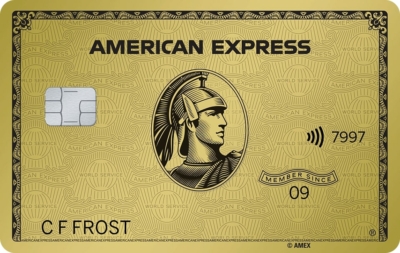
American Express Preferred Rewards Gold Credit Card
Your best beginner’s card – 20,000 points, FREE for a year & four airport lounge passes Read our full review
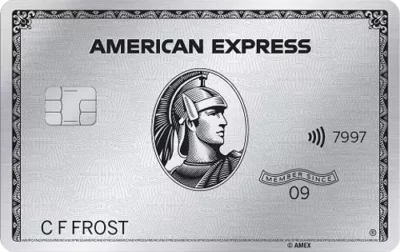
The Platinum Card from American Express
50,000 bonus points and great travel benefits – for a large fee Read our full review
Run your own business?
We recommend Capital on Tap for limited companies. You earn points worth 0.8 Avios per £1 on the FREE standard card and 1 Avios per £1 on the Pro card. Capital on Tap cards also have no FX fees.

Capital on Tap Visa
NO annual fee, NO FX fees and points worth 0.8 Avios per £1 Read our full review

Capital on Tap Pro Visa
10,500 points (=10,500 Avios) plus good benefits Read our full review
There is also a British Airways American Express card for small businesses:

British Airways American Express Accelerating Business Card
30,000 Avios sign-up bonus – plus annual bonuses of up to 30,000 Avios Read our full review
There are also generous bonuses on the two American Express Business cards, with the points converting at 1:1 into Avios. These cards are open to sole traders as well as limited companies.
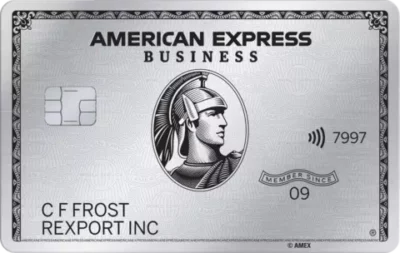
The American Express Business Platinum Card
50,000 points when you sign-up and an annual £200 Amex Travel credit Read our full review
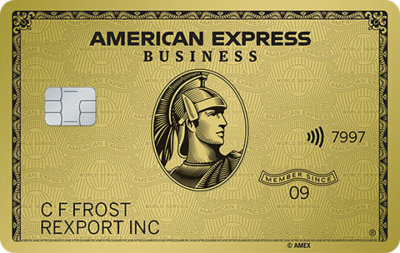
The American Express Business Gold Card
20,000 points sign-up bonus and FREE for a year Read our full review
Click here to read our detailed summary of all UK credit cards which earn Avios. This includes both personal and small business cards.



 Rob
Rob 





Comments (69)