REMINDER: Don’t lose your £10 Amazon / American Express cashback
Links on Head for Points may support the site by paying a commission. See here for all partner links.
UPDATE – JULY 2025: This is an old article, and the credit card information given is likely to be out of date.
To learn about current credit card bonuses, benefits, terms and interest rate information, take a look at our directory of the top UK travel credit card offers – please click HERE or use the ‘Credit Cards’ menu above. Thank you.
Keep up to date with new UK credit card bonuses by signing up for our free daily or weekly newsletters.
If you registered for the ‘£10 cashback when you spend £30 on amazon.co.uk’ offer two weeks ago, you have until Tuesday evening to spend your £30.
Remember that you do not need to buy anything now. The easiest thing to do is to buy a £30 Amazon gift card and add the credit to your Amazon account for later in the year. That is what I did with the three Amex cards I registered.

The process is very simple and only takes a few minutes:
Step 1: Go to the Amazon UK gift card store here and order a £30 gift voucher, to be emailed to yourself
Step 2: Remember to pay with the American Express card which you registered for this offer
Step 3: When you e-gift card arrives, there is a link in it. Click on it and the £30 credit will be automatically deposited into your Amazon account.
Step 4: At roughly the same time as the e-gift card arrives, you will receive an email from American Express confirming that your £10 cashback has tracked.
The credit will sit indefinitely on your Amazon account and will be applied automatically towards future orders.
Please do ensure that you spend £30 on each of the Amex cards you registered. If people register for the offer but do not make the necessary spend then Amex is likely to introduce restrictions on the numbers of cards that can be registered per person in the future. Merchants such as Amazon are also less likely to want to participate again.
PS. If you are not a regular Head for Points visitor, why not sign up for our FREE weekly or daily newsletters? They are full of the latest Avios, airline, hotel and credit card points news and will help you travel better. To join our 70,000 free subscribers, click the button below or visit this page of the site to find out more. Thank you.

Want to earn more points from credit cards? – July 2025 update
If you are looking to apply for a new credit card, here are our top recommendations based on the current sign-up bonuses.
In 2022, Barclaycard launched two exciting new Barclaycard Avios Mastercard cards with a bonus of up to 25,000 Avios. You can apply here.
You qualify for the bonus on these cards even if you have a British Airways American Express card:

Barclaycard Avios Plus Mastercard
Get 25,000 Avios for signing up and an upgrade voucher at £10,000 Read our full review

Barclaycard Avios Mastercard
Get 5,000 Avios for signing up and an upgrade voucher at £20,000 Read our full review
You can see our full directory of all UK cards which earn airline or hotel points here. Here are the best of the other deals currently available.
SPECIAL OFFER: Until 14th August 2025, the sign-up bonus on the Hilton Honors Plus debit card is TRIPLED to 30,000 Hilton Honors points. You will also receive Gold Elite status in Hilton Honors for as long as you hold the card. Click here for our full card review and click here to apply.
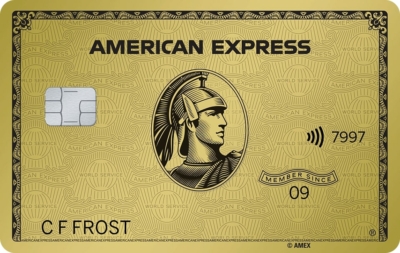
American Express Preferred Rewards Gold Credit Card
Your best beginner’s card – 20,000 points, FREE for a year & four airport lounge passes Read our full review

British Airways American Express Premium Plus Card
30,000 Avios and the famous annual Companion Voucher voucher Read our full review
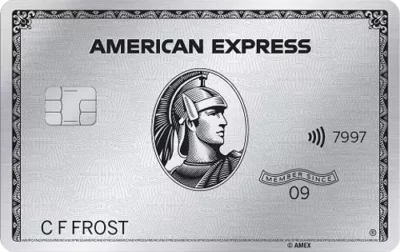
The Platinum Card from American Express
50,000 bonus points and great travel benefits – for a large fee Read our full review

Virgin Atlantic Reward+ Mastercard
18,000 bonus points and 1.5 points for every £1 you spend Read our full review
Earning miles and points from small business cards
If you are a sole trader or run a small company, you may also want to check out these offers:
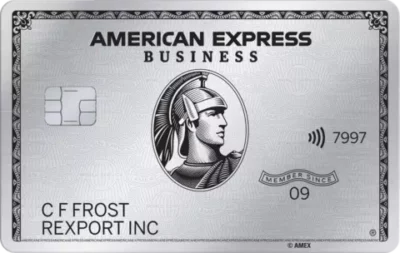
The American Express Business Platinum Card
50,000 points when you sign-up and an annual £200 Amex Travel credit Read our full review
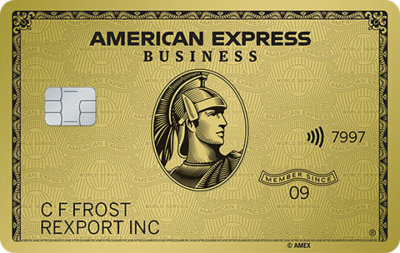
The American Express Business Gold Card
20,000 points sign-up bonus and FREE for a year Read our full review

Capital on Tap Pro Visa
10,500 points (=10,500 Avios) plus good benefits Read our full review

Capital on Tap Visa
NO annual fee, NO FX fees and points worth 0.8 Avios per £1 Read our full review

British Airways American Express Accelerating Business Card
30,000 Avios sign-up bonus – plus annual bonuses of up to 30,000 Avios Read our full review



 Rob
Rob 





Comments (25)