The BA app is (accidentally?) overcharging for World Traveller Plus to the US
Links on Head for Points may support the site by paying a commission. See here for all partner links.
I mentioned yesterday that a number of readers had been in touch about various BA pricing irregularities in recent weeks. Yesterday I showed how Avios redemptions in Economy were cheaper for inactive members of British Airways Executive Club.
The issue I am highlighting today is more serious. The BA app, at least in the iPhone version, changes the price of some flights based on the cabin you originally search for.
This does not happen with desktop searches – only with the app. It only seems to apply to flights to the USA.

Put more simply …. if you search for World Traveller Plus, you will pay less if you originally search for World Traveller and not World Traveller Plus.
Don’t believe me? Let’s take a look.
You can replicate this yourself if you have an iPhone. My example is based around London to Los Angeles from 23rd to 30th November.
BA pricing for World Traveller Plus when I search originally for World Traveller
If I search for an Economy / World Traveller ticket, this is what I am shown. As usual with British Airways, you are shown the cabin you requested (in this case, Economy) plus the next two higher cabins where available.
The total price is £797:
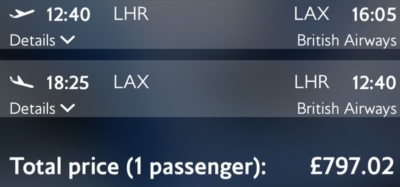
BA pricing for World Traveller Plus when I search originally for World Traveller Plus
Let’s look at what happens if I decide in advance that I intend to fly World Traveller Plus and search for that. Note that these are exactly the same flights on the same day.
The total price is £941.02:
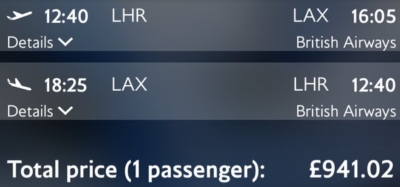
The price difference is exactly £144.
Why is this happening?
No idea. However, with BA, it is always best to follow the maxim of “Never ascribe to malice that which is adequately explained by incompetence”.
Here are a few thoughts:
- This is not something that magically appeared yesterday. I was originally emailed about this over well over a week ago.
- If you look at the fare breakdown, both show the same taxes of £486.02. The difference is entirely due to base fare changes (£311 vs £455).
- Both tickets book into ‘T’ class, so this is not the cause of the difference
- It doesn’t work for Business Class – the same price comes up (£1,653) irrespective of whether you search for World Traveller Plus or Club World
- You cannot replicate this on desktop. The desktop price is £797.02, which implies that it is the app which is incorrectly pricing the World Traveller Plus ticket if you search directly for that cabin.
- It only seems to apply to flights to the USA. Other destinations, even in North America, seem to price correctly in the app.
- The price difference can be a lot wider than £144. Look at the same dates to New York JFK, taking the first flight of the day – the price gap is a whopping £304 (£656.02 vs £960.02).
PS. If you are not a regular Head for Points visitor, why not sign up for our FREE weekly or daily newsletters? They are full of the latest Avios, airline, hotel and credit card points news and will help you travel better. To join our 70,000 free subscribers, click the button below or visit this page of the site to find out more. Thank you.

How to earn Avios from UK credit cards (July 2025)
As a reminder, there are various ways of earning Avios points from UK credit cards. Many cards also have generous sign-up bonuses!
In February 2022, Barclaycard launched two exciting new Barclaycard Avios Mastercard cards with a bonus of up to 25,000 Avios. You can apply here.
You qualify for the bonus on these cards even if you have a British Airways American Express card:

Barclaycard Avios Plus Mastercard
Get 25,000 Avios for signing up and an upgrade voucher at £10,000 Read our full review

Barclaycard Avios Mastercard
Get 5,000 Avios for signing up and an upgrade voucher at £20,000 Read our full review
There are two official British Airways American Express cards with attractive sign-up bonuses:

British Airways American Express Premium Plus Card
30,000 Avios and the famous annual Companion Voucher voucher Read our full review

British Airways American Express Credit Card
5,000 Avios for signing up and an Economy 2-4-1 voucher for spending £15,000 Read our full review
You can also get generous sign-up bonuses by applying for American Express cards which earn Membership Rewards points. These points convert at 1:1 into Avios.
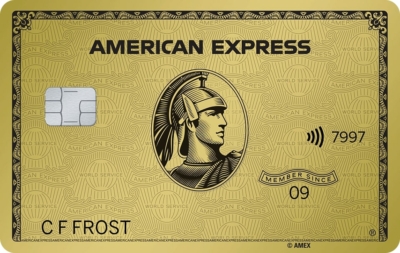
American Express Preferred Rewards Gold Credit Card
Your best beginner’s card – 20,000 points, FREE for a year & four airport lounge passes Read our full review
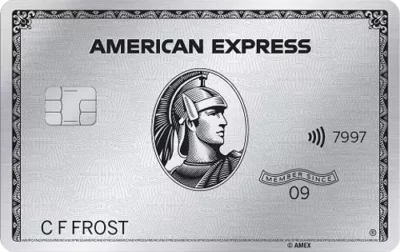
The Platinum Card from American Express
50,000 bonus points and great travel benefits – for a large fee Read our full review
Run your own business?
We recommend Capital on Tap for limited companies. You earn points worth 0.8 Avios per £1 on the FREE standard card and 1 Avios per £1 on the Pro card. Capital on Tap cards also have no FX fees.

Capital on Tap Visa
NO annual fee, NO FX fees and points worth 0.8 Avios per £1 Read our full review

Capital on Tap Pro Visa
10,500 points (=10,500 Avios) plus good benefits Read our full review
There is also a British Airways American Express card for small businesses:

British Airways American Express Accelerating Business Card
30,000 Avios sign-up bonus – plus annual bonuses of up to 30,000 Avios Read our full review
There are also generous bonuses on the two American Express Business cards, with the points converting at 1:1 into Avios. These cards are open to sole traders as well as limited companies.
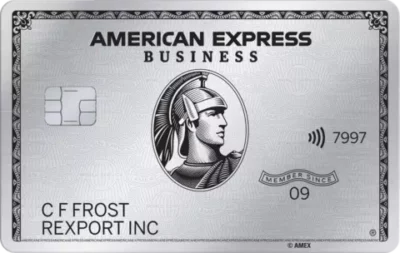
The American Express Business Platinum Card
50,000 points when you sign-up and an annual £200 Amex Travel credit Read our full review
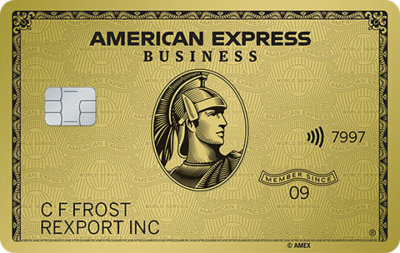
The American Express Business Gold Card
20,000 points sign-up bonus and FREE for a year Read our full review
Click here to read our detailed summary of all UK credit cards which earn Avios. This includes both personal and small business cards.









Comments (49)