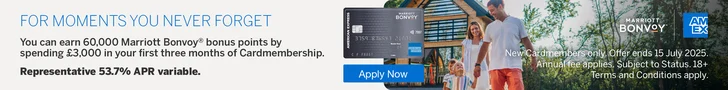-
Can someone please explain a working method for using the RJ number for seat selection but retaining avios/TP collection?
I’ve got a Silver Jay status match, I changed the FF number through RAM MMB well in advance of a return flight I took last week. This enabled free seat selection for both outbound and return legs of the flight at t-7 days. My understanding was that to retain avios/TP I have to re-enter my BAEC FF number before boarding. This is what happened to me in order:
RJ Number changed on existing booking
Seat selected t-7 days for outbound flight
Seat selected t-7 days for return flight
Check in for outbound flight
Provided a boarding pass for previously reserved seat and Group 3 boarding
Changed FFN back to BAEC using RAM site
New boarding pass provided for same reserved seat but now with BAEC FFN and Group 6 boarding
Check in for return flight
Boarding pass provided did not show previously reserved seatMy question is, how do I ensure I keep my return leg seat if I have to change back to BAEC FFN before boarding the outbound flight (and therefore before checking in for the return flight)?
Golden Sparrow here!
BA keep moving my seats ive allocated, I like 2 aisle seats if sitting euro econom, BA keep moving us together middle and aisle.
Less than a week out and its saying this if we try and move ‘Sorry, we are unable to process your request. Please contact your local British Airways office’Any suggestions
RJ number has stayed on the booking, so nothing to do with that
You can add RJ number for a cash booking, but not an Avios booking. For Avios, you have to call BA and get them to remove it and add RJ.
That’s incorrect. I’ve been able to add my RJ number (via RAM) to a raft of BA redemption bookings – and saved a packet on seat reservation fees.
That’s incorrect. I’ve been able to add my RJ number (via RAM) to a raft of BA redemption bookings – and saved a packet on seat reservation fees.
are you logging in to your RAM account to add the RJ number? I don’t have a RAM account and everytime I have tried to amend a new BA booking to add my RJ number in RAM it won’t accept it. So I’m currently having to keep calling up BA and add my RJ FF to my new bookings which is a bit of a pain…I was able to amend bookings previously via finnair but that option has now gone obv
It does work – did it yesterday. Use manage my booking. I found it very temperamental though. Two bookings. First went through instantly. Second took three attempts (make change, or think I have, no recognised by BA; repeat…). So persevere.
Saved £150 in seat booking fees. Securing extra legroom seats in the process!
That’s incorrect. I’ve been able to add my RJ number (via RAM) to a raft of BA redemption bookings – and saved a packet on seat reservation fees.
are you logging in to your RAM account to add the RJ number? I don’t have a RAM account and everytime I have tried to amend a new BA booking to add my RJ number in RAM it won’t accept it. So I’m currently having to keep calling up BA and add my RJ FF to my new bookings which is a bit of a pain…I was able to amend bookings previously via finnair but that option has now gone obv
No. I don’t have a RAM account. I just put in the PNR and surname, and that retrieves the booking. I can then change the FF number (note that it defaults to RAM prefix so that needs to be changed to RJ).
If you’re having problems changing your FF number to RJ via the RAM site for a particular Avios booking, check whether or not that particular booking already has a BA FF number attached. What I found while changing the FF number on a dozen or so Avios bookings is that (somewhat perversely) if the booking already had a BA FF number, then it was no problem changing this to a RJ FF number via the RAM site. But I got stuck for a long time unsuccessfully trying to add a RJ FF number to 2 Avios bookings which somehow didn’t have any FF number attached to them (in one case, I think because I accidentally wiped the BA FF number by mistakenly inputting a non-existent FF number via the RAM site). Finally I went back to the BA site, where I was able to successfully add (back) in my BA FF number for both bookings. Then back to RAM site again, which now allowed me to change the FF number from BA to RJ for those bookings where I’d prevously been unable to do so.
Just managed to do this using RAM MMB, took about 4 goes but it worked. I can now select seats for free on my flight to Belfast next spring. What are the exit rows like in economy on the A320 series?
Ok thanks all. I had been able to get to the stage of adding my RJ FF etc but just every time I submitted it, it threw back an error. I only tried twice for each booking so maybe I just need to be more persistent! Will try again the next time I have a booking to amend
I’ve just returned to LHR from Crete Heraklion, whilst the airport is old and chaotic, it does have a lounge, I first tried access via my Priority Pass but the lady said, they couldn’t use that as it was BA Club Gold & Silver only, so she asked if that applied, so I said yes I should be silver (as I thought it was confusing to say I’m whatever Royal Jordanian) she had a print out in front of her and I was surprised when she said “oh yes here you are Mrs Chelseafi you’re higher then that your Sapphire come on in with your guest” 😀
Unfortunately being Sapphire via this didn’t prevent my involuntary downgrade today. It’s good when it works in your favour but doesn’t everytime. Roll with the punches.
Is my understanding correct that by doing 26 segments and crediting to RJ I get to retain my Gold Sparrow for another year?
Can someone please explain a working method for using the RJ number for seat selection but retaining avios/TP collection?
I’ve got a Silver Jay status match, I changed the FF number through RAM MMB well in advance of a return flight I took last week. This enabled free seat selection for both outbound and return legs of the flight at t-7 days. My understanding was that to retain avios/TP I have to re-enter my BAEC FF number before boarding. This is what happened to me in order:
RJ Number changed on existing booking
Seat selected t-7 days for outbound flight
Seat selected t-7 days for return flight
Check in for outbound flight
Provided a boarding pass for previously reserved seat and Group 3 boarding
Changed FFN back to BAEC using RAM site
New boarding pass provided for same reserved seat but now with BAEC FFN and Group 6 boarding
Check in for return flight
Boarding pass provided did not show previously reserved seatMy question is, how do I ensure I keep my return leg seat if I have to change back to BAEC FFN before boarding the outbound flight (and therefore before checking in for the return flight)?
Is there a solution for this or no double dipping allowed? For a single leg I can think that you may be able to somehow update your FF number just before the flight, but what if you have a return leg? You play around with the FF# on the outbound and then do the same all over again on the inbound? Would you lose flight reservations if Gold Sparrow and you ahve booked seats ages in advance for your return leg? Thanks all
I phoned BA to add my Silver Sparrow number to an Avios booking, so that I can get free seat selection 7 days in advance. Although the agent said she’d added it, the booking still shows as having my BA number. Is that normal?
I phoned BA to add my Silver Sparrow number to an Avios booking, so that I can get free seat selection 7 days in advance. Although the agent said she’d added it, the booking still shows as having my BA number. Is that normal?
Did you ever find this out?
I have a flight on the 23rd pm, and a second flight on the 24th am. I’m trying to figure out the best way to do this.
I assume that by the 17th I can choose seats for both those flights (Silver Sparrow). But when do I add my BA number to the booking? If I do it before I fly on the 23rd, will my seats for the 24th be de-allocated?
I have a flight on the 23rd pm, and a second flight on the 24th am. I’m trying to figure out the best way to do this.
I assume that by the 17th I can choose seats for both those flights (Silver Sparrow). But when do I add my BA number to the booking? If I do it before I fly on the 23rd, will my seats for the 24th be de-allocated?
Just ask them to add your BA number at the check-in desk. You’ve got your seats, you’ve got your points. Simplest way.
I have a flight on the 23rd pm, and a second flight on the 24th am. I’m trying to figure out the best way to do this.
I assume that by the 17th I can choose seats for both those flights (Silver Sparrow). But when do I add my BA number to the booking? If I do it before I fly on the 23rd, will my seats for the 24th be de-allocated?
Just ask them to add your BA number at the check-in desk. You’ve got your seats, you’ve got your points. Simplest way.
Yes – alternatively, if you are a check in online type person you can also get the lounge angel / dragon to change it for you (YMMV depending on angel / dragon status 🤨)
I have a flight on the 23rd pm, and a second flight on the 24th am. I’m trying to figure out the best way to do this.
I assume that by the 17th I can choose seats for both those flights (Silver Sparrow). But when do I add my BA number to the booking? If I do it before I fly on the 23rd, will my seats for the 24th be de-allocated?
Just ask them to add your BA number at the check-in desk. You’ve got your seats, you’ve got your points. Simplest way.
Perfect, thank you. For some reason I thought my seats might be deallocated if I changed out of the RJ number.
I phoned BA to add my Silver Sparrow number to an Avios booking, so that I can get free seat selection 7 days in advance. Although the agent said she’d added it, the booking still shows as having my BA number. Is that normal?
Did you ever find this out?
We just completed our Avios 2-4-1 booking LGW/CUN/LGW and I asked on X for them to add my RJ number. In the following weeks when I checked it would show RJ or BAEC depending on absolutely nothing. I was sure the t-7 seat selection wouldn’t appear but it did. The return flight had several downgraded and some offloaded in CW so I felt lucky to get our pick of seats and stay in them.
I have successfully added my royal Jordanian silver (ba bronze) to my upcoming Avios booking but when I go into my ba booking it still says I can only reserve a seat 24hrs beforehand.
Is this expected or does it just take a while to change ?
I have successfully added my royal Jordanian silver (ba bronze) to my upcoming Avios booking but when I go into my ba booking it still says I can only reserve a seat 24hrs beforehand.
Is this expected or does it just take a while to change ?
Same for us, but when it came to T-7 I was able to book online. If not, then you can do it on chat!
- You must be logged in to reply to this topic.
Popular articles this week: