NEW: Transfer Virgin Points to someone else for a flat fee of just £10
Links on Head for Points may support the site by paying a commission. See here for all partner links.
Back in January, British Airways Executive Club made a smart move and slashed the fee to transfer Avios from one person to another to a flat £15.
Virgin Flying Club has now followed suit – and with an even lower £10 fee!

Transferring miles from one person to another was always a big con
One of the biggest rip-offs in the frequent flyer world – and British Airways and Virgin Atlantic were not the worst offenders here – is charging members to transfer miles from one person to another.
Even though no new miles are being issued you would historically expect to pay at least 50% of the price of buying ‘fresh’ miles.
This is the pricing that British Airways used to have:
- 1,000 to 6,000 Avios – £25
- 7,000 to 12,000 Avios – £65
- 13,000 to 18,000 Avios – £100
- 19,000 to 24,000 Avios – £140
- 25,000 to 27,000 Avios – £175
I mean …. taking £175 off you purely to move miles from one account to another was a joke. It was 98% profit for British Airways, with the other 2% being swallowed by credit card costs.
However …. 98% of nothing is, of course, £0, and I hope that very few people decided that paying this much made sense.
The switch to a flat £15 fee back in January was an acceptance that this was a helpful service for members, and that even £15 represents a fat profit for the ‘work’ involved.

Virgin Flying Club has now followed suit
Virgin Atlantic is now allowing you to transfer Virgin Points from one member to another.
You can do this in two ways
- via the Virgin Red app
- via the Virgin Atlantic website here
The fee is a flat £10.
This replaces the old shockingly poor pricing which was £7.50 per 1,000 Virgin Points plus a £15 adminstration fee. Moving 50,000 Virgin Points would have cost £390 ….
In practice, because the transfer steps don’t go up in chunks of 1,000 when you start getting into bigger numbers, you may need to pay £20. Someone moving 520,000 points, for example, would need to pay £10 to move 500,000 and £10 to move the remaining 20,000, because the drop-down menu doesn’t have 520,000 as an option.
You can transfer up to 2,000,000 Virgin Points in one transaction.
Small transactions complete instantly. Larger transactions go for additional security checks. You are told that it could take seven days but should be quicker.
As a test (and, frankly, because I’ve wanted to do this for years for household admin reasons) I decided to wipe out my wife’s balance and move it to myself. The large initial transaction took just under 24 hours to complete – not the seven days which is quoted as a maximum. The smaller 2nd transaction, for the balance of 35,000 Virgin Points, was instant.
How do you transfer Virgin Points?
One option is via the Virgin Red app. Frankly, if you collect Virgin Points and are UK or US based then you should have this installed anyway. If nothing else it’s an easy way to keep an eye on your balance and transactions.
Once registered you can link your Virgin Flying Club account and your balance will show in the Virgin Red app.
The second option is via the ‘buy, sell, transfer Virgin Points’ section of the Virgin Atlantic website here.
It’s a simple process – except for one thing. If you transfer via Virgin Red, you are asked for the ‘Virgin Red ID’ of the person receiving the points. This is not your old Virgin Flying Club number, and Virgin Red itself does not have membership numbers.
You have probably never seen your ‘Virgin Red ID’ before. It is a ‘What 3 Words’-style phrase which you will find under ‘Account’ and then ‘Account Details’ in the app. It will be something like ‘dog-sofa-push-cry’.
If you make the transfer via the Virgin Atlantic website, you don’t need this. You simply need the Flying Club number of the person receiving your points.

How can you maximise this new benefit?
Virgin Flying Club doesn’t have household accounts in the British Airways style. However, the call centre was always very helpful in letting you combine points from different accounts when making a redemption.
You no longer need to do this (and I suspect the call centre might start getting less flexible as a result). You can simply pay £10 to combine your two pots of Virgin Points and then book your redemption online without needing to speak to anyone.
Here’s one thing to think about.
The Virgin Atlantic Reward+ credit card is currently offering a sign-up bonus of 30,000 Virgin Points if you spend £3,000 within 90 days – details here and you can apply here.
You could now get your partner or a family member to take out the card (you can pay their £160 annual fee!) and, once they have received the bonus, you can pay their £10 fee to move the points to your Virgin Red account.
I’m sure there are other opportunities as well which may suit your particular circumstances. Congratulations to Virgin Red for launching something which is genuinely helpful to its members.
PS. If you are not a regular Head for Points visitor, why not sign up for our FREE weekly or daily newsletters? They are full of the latest Avios, airline, hotel and credit card points news and will help you travel better. To join our 70,000 free subscribers, click the button below or visit this page of the site to find out more. Thank you.

How to earn Virgin Points from UK credit cards (July 2025)
As a reminder, there are various ways of earning Virgin Points from UK credit cards. Many cards also have generous sign-up bonuses.
You can choose from two official Virgin Atlantic credit cards (apply here, the Reward+ card has a bonus of 18,000 Virgin Points and the free card has a bonus of 3,000 Virgin Points):

Virgin Atlantic Reward+ Mastercard
18,000 bonus points and 1.5 points for every £1 you spend Read our full review

Virgin Atlantic Reward Mastercard
3,000 bonus points, no fee and 1 point for every £1 you spend Read our full review
You can also earn Virgin Points from various American Express cards – and these have sign-up bonuses too.
The American Express Preferred Rewards Gold Credit Card is FREE for a year and comes with 20,000 Membership Rewards points, which convert into 20,000 Virgin Points.
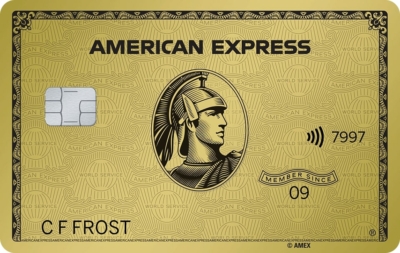
American Express Preferred Rewards Gold Credit Card
Your best beginner’s card – 20,000 points, FREE for a year & four airport lounge passes Read our full review
The Platinum Card from American Express comes with 50,000 Membership Rewards points, which convert into 50,000 Virgin Points.
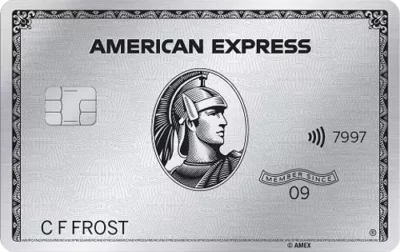
The Platinum Card from American Express
50,000 bonus points and great travel benefits – for a large fee Read our full review
Small business owners should consider the two American Express Business cards. Points convert at 1:1 into Virgin Points.
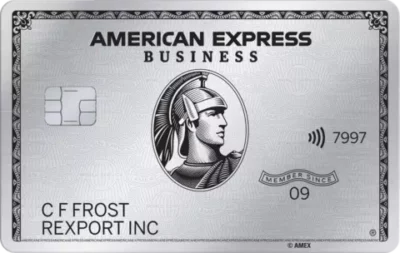
The American Express Business Platinum Card
50,000 points when you sign-up and an annual £200 Amex Travel credit Read our full review
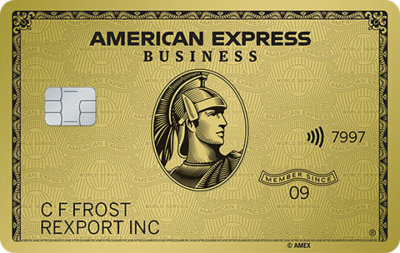
The American Express Business Gold Card
20,000 points sign-up bonus and FREE for a year Read our full review
Click here to read our detailed summary of all UK credit cards which earn Virgin Points.



 Rob
Rob 





Comments (34)